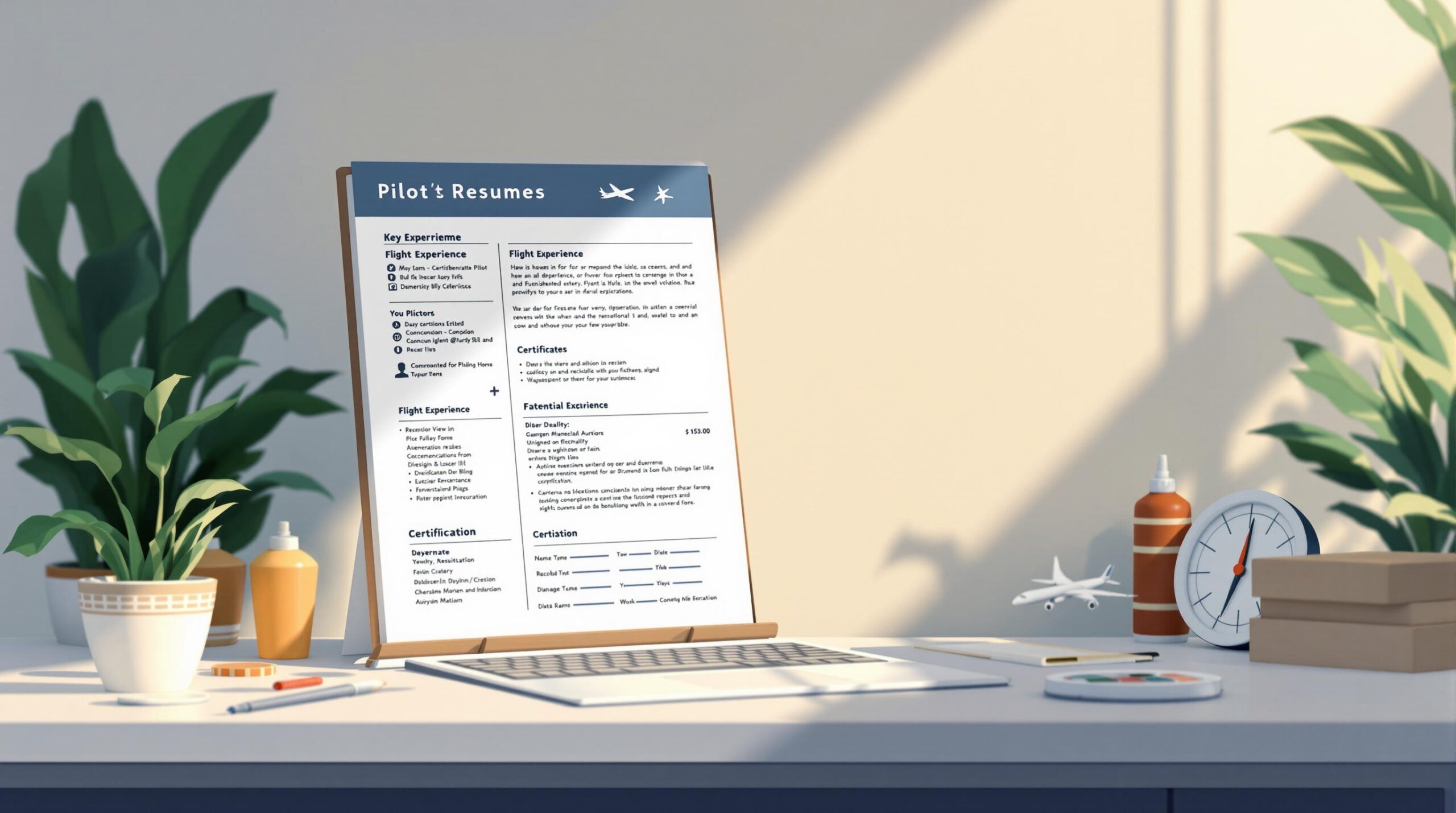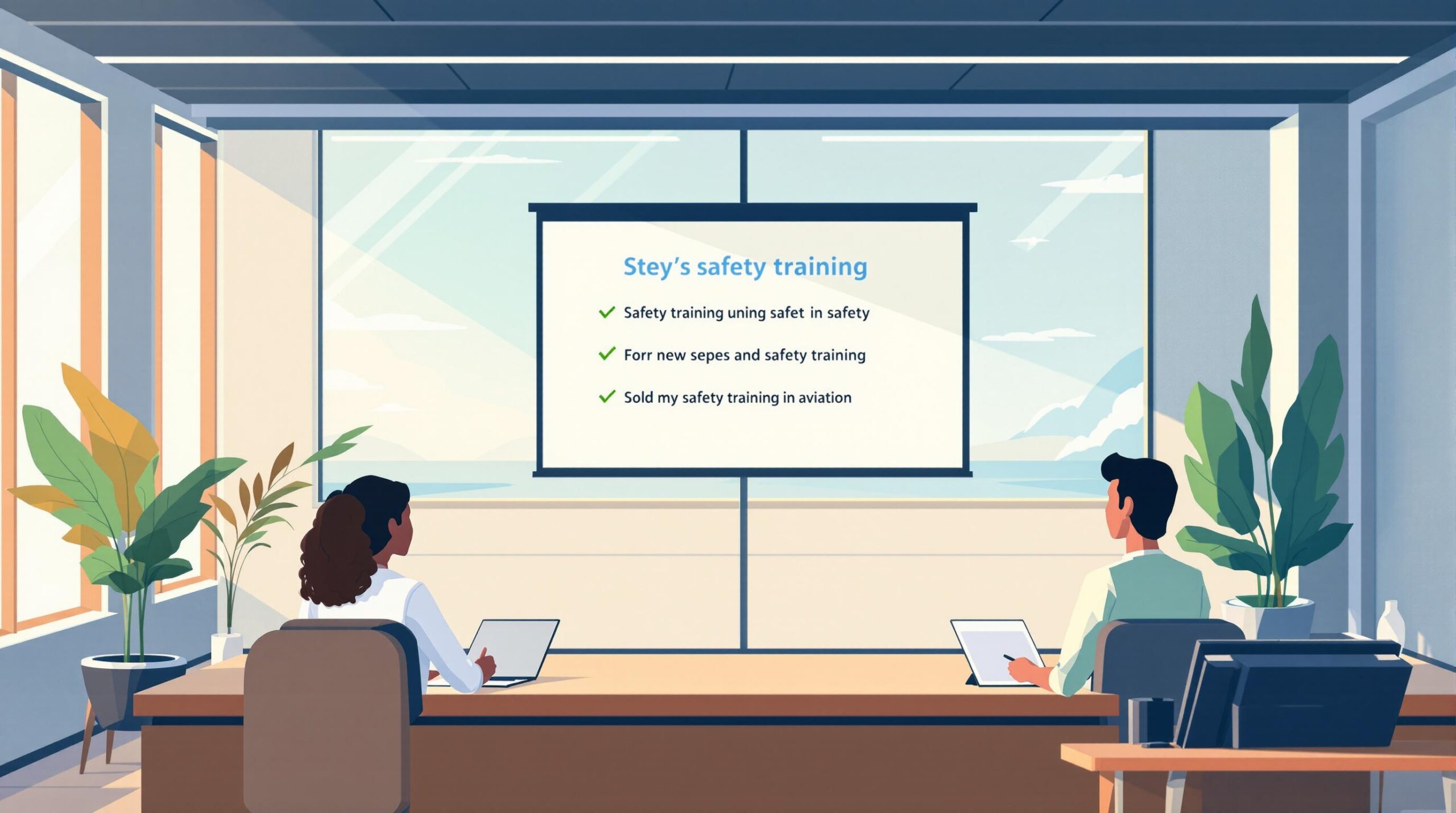Managing pilot applications can be overwhelming, but the right strategies and tools can save you up to 60% of your time. Here’s how to stay efficient and organized:
- Use Digital Logbooks: Tools like ForeFlight and Logbook Pro automate tracking, reduce errors, and generate reports quickly.
- Create Reusable Templates: Standardize your applications with templates that auto-fill key data like flight hours and certifications.
- Stay Organized: Store documents digitally (e.g., Google Drive) with clear naming and expiration reminders.
- Leverage Multi-Function Software: Apps like Pilot Pathfinder combine logbook syncing, auto-fill, and interview prep in one place.
- Automate Data Entry: Digital tools handle repetitive tasks like formatting flight hours for specific airlines.
- Secure Your Logbook: Use two-factor authentication, cloud backups, and local storage for safety.
- Prepare for Interviews: Practice with structured responses (e.g., STAR method) and mock interviews.
- Regularly Update Applications: Schedule reviews to keep flight hours, certifications, and training records current.
Quick Comparison of Tools:
| Tool | Best For | Key Features |
|---|---|---|
| ForeFlight | All-in-one solution | Flight planning, logbook management |
| Logbook Pro | Digital logbook management | Report generation, cross-platform access |
| Pilot Pathfinder | Airline applications and interviews | Auto-fill, interview prep, resume tools |
These tips streamline the application process, improve accuracy, and keep you ready for new opportunities.
Related video from YouTube
1. Pick a Reliable Digital Logbook
Digital logbooks are a step up from traditional paper ones, offering faster, more accurate tracking with helpful automated features. Tools like ForeFlight and Logbook Pro make it easier to manage flight hours and generate reports, cutting down on time and reducing errors. Their automatic syncing and integration capabilities mean you don’t have to manually enter data, keeping your records accurate and up-to-date.
These platforms also prioritize secure, encrypted storage with automatic backups, ensuring your records are safe from loss or unauthorized access. When evaluating digital logbooks, focus on these key features:
| Feature | Advantage | How It Helps You |
|---|---|---|
| Automation & Integration | Cuts out manual data entry and links with platforms | Speeds up the process by up to 50% |
| Cross-Platform Access | Lets you update records from any device | Keeps your logbook current, even on the go |
| Custom Report Generation | Produces summaries ready for applications | Simplifies document preparation |
Choose a logbook that works well with the aviation tools you already use. For instance, ForeFlight integrates seamlessly with its flight planning tools, while Logbook Pro offers compatibility with a variety of data sources and platforms.
Taking the time to set up your digital logbook properly will save you hours later. A well-organized logbook can instantly create detailed flight hour reports, compared to the lengthy process of piecing together data from paper records.
Once your digital logbook is ready, you can make the application process even easier by setting up reusable templates.
2. Create Reusable Application Templates
Reusable templates simplify your workflow by cutting down on repetitive tasks and keeping your applications consistent. They’re a practical way to save time and boost accuracy. Using your digital logbook as a base, these templates become the backbone of efficient application management.
Here’s what a well-organized template should include:
| Section | Key Elements | Auto-Fill Integration |
|---|---|---|
| Personal Information | Contact details, certifications, ratings | Sync with your digital logbook |
| Flight Experience | Total hours, aircraft types, recent activity | Automatic hour calculations |
| Qualifications | Licenses, medical certificates, endorsements | Linked to document management systems |
| Employment History | Previous aviation roles, responsibilities | Resume builder integration |
Using tools like Microsoft Word or Google Docs works well for creating templates, but aviation-specific software takes it a step further. These programs can pull data directly from your logbook, saving you from manual updates and reducing errors.
A solid template should cover personal details, flight experience, qualifications, and work history, with fields that auto-fill for accuracy. Store your templates in the cloud for easy access, add placeholders for customizable fields, and tailor them to specific airlines.
Keep your templates current by reviewing airline requirements, such as those from United or American Airlines, and updating them as needed. Once your templates are in place, focus on organizing your supporting documents to streamline the entire application process.
3. Keep Important Documents Organized
"Time management – recognize that rushing works against us in all circumstances. Give yourself enough time to do the job right the first time."
This advice from PilotWorkshops expert Bob highlights why pilots need an efficient system for managing documents. In today’s aviation world, digital tools make it easier than ever to securely store and access critical paperwork.
Platforms like Dropbox and Google Drive are excellent for storing pilot documents. They provide quick access on the go and eliminate the risk of losing physical copies. Set up a clear digital filing system with consistent naming, such as "LastName_MedicalCert_ExpDate", and use automated reminders to track expiration dates.
Key documents to organize:
- Medical Certificates
- Pilot Licenses
- Training Records
- Flight Logs
- Endorsements
For added security, back up your files both in the cloud and on an external hard drive. When you get new documents, scan and digitize them right away using apps on your phone. This system should also align with your digital logbook, creating a complete record of your qualifications.
Here’s a real-world example: Egnatia Aviation‘s Airline Pilot Integrated Programme requires access to over 1,000 hours of training records. A solid digital system can cut retrieval time from hours to just minutes.
Once your documents are well-organized, you can explore software tools that combine multiple functions to make your workflow even more efficient.
4. Use Software That Combines Tools
Pilot Pathfinder’s browser plug-in works hand-in-hand with their web app to automatically fill out airline applications using your stored logbook data. This not only saves hours of effort but also reduces errors and speeds up the application process.
Platforms like Pilot Pathfinder bring multiple tools together in one place, cutting down the hassle of switching between apps. Their plans range from a free basic option with auto-fill capabilities to a $29/month Pro plan that adds features like interview preparation and resume-building tools.
When choosing software, look for features such as two-factor authentication, military hour conversion, and real-time synchronization. These features help manage your data efficiently and ensure it meets airline-specific formatting requirements while staying consistent across applications.
For the best results, make sure the software you pick works with major airline application systems. This compatibility ensures smooth data transfers and minimizes formatting errors during submission. However, always double-check auto-filled information before submitting – it’s still your responsibility to ensure everything is accurate.
sbb-itb-de05b1b
5. Automate Repetitive Data Entry
Entering data manually takes a lot of time and can lead to mistakes. Automation tools can help you save hours on each application, letting you focus on improving your submissions instead of getting bogged down by repetitive tasks.
Digital logbooks today come with advanced automation features that simplify the application process. For example, Pilot Pathfinder’s Pro plan offers data synchronization that fills out airline applications with your flight hours, certifications, and ratings. This is especially handy when formatting data for specific airlines, like Delta, which uses decimal format for flight hours, versus United, which prefers hours and minutes.
Here are some areas where automation can make a big difference:
- Flight Time Categories: Set up your digital logbook to automatically calculate and organize different types of flight time, like PIC, SIC, or cross-country.
- Currency Tracking: Automate the monitoring of landing currency, medical certification dates, and other time-sensitive qualifications.
- Training Records: Use automated logs to keep track of recurrent training dates and certification renewals.
For military pilots, tools with hour conversion features can save time by translating military flight hours into civilian categories. This eliminates the need for manual calculations and reduces the chance of errors.
Make it a habit to verify automated entries every month and double-check key data before submission. This combination of automation and regular reviews ensures your records are both accurate and ready to go whenever you need them.
6. Store Your Logbook Securely
Keeping your logbook safe is crucial to meet FAA and airline requirements, ensuring your records are both accessible and well-protected. Digital logbooks make managing your records easier while streamlining applications.
Here are some best practices to keep your logbook secure and accessible:
- Enable Two-Factor Authentication: Adds an extra layer of security without sacrificing quick access to your records.
- Regular Backups: Set up automated weekly backups and store them both in the cloud and locally to guard against data loss.
- Use Cloud Storage: Keep your flight hours, certifications, and training records safe and accessible anytime.
Combining multiple storage methods ensures your flight data is well-protected. Digital options allow instant access and meet compliance requirements, while physical backups add an extra layer of safety.
| Storage Method | Security Features |
|---|---|
| Cloud-Based | Encryption, automatic backups |
| Local Digital | Password protection, offline access |
| Physical Backup | Fireproof storage, tangible records |
7. Prepare for Interviews in Advance
Once your documents and logbook are organized, it’s time to focus on interview preparation. A well-planned approach can help you feel more confident and ready for the process.
Tools like Pilot Pathfinder’s interview module can make this easier. These tools sync with your application materials and logbook, streamlining your preparation.
Here are three areas to prioritize:
- Document Organization: Tailor your documents for interview use. Create quick-reference materials that highlight your flight experience and qualifications, making it easier to discuss them on the spot.
- Response Framework: Use the STAR method (Situation, Task, Action, Result) to structure your answers for common aviation-related questions. This method ensures your responses are clear and straight to the point.
| Interview Topic | Preparation Focus | Time-Saving Benefit |
|---|---|---|
| Safety Procedures | Document specific incidents | Quick recall during technical questions |
| Emergency Protocols | Prepare scenario responses | Confident and organized answers |
| Time Management | Highlight key examples | Effective demonstration of skills |
- Practice Strategy: Schedule mock interviews regularly. Focus on different topics each time and record your sessions to identify areas for improvement. This steady practice helps you avoid last-minute panic.
Starting early with your preparation not only saves time but also builds your confidence, helping you perform better when it matters most.
8. Regularly Review and Update Applications
"Time management – recognize that rushing works against us in all circumstances. Give yourself enough time to do the job right the first time", advises Bob from PilotWorkshops.
Staying on top of your applications is crucial for pilots aiming for new opportunities. Instead of waiting until a job opens up, create a routine to keep everything current and organized.
Set a Review Schedule
Add a recurring reminder to your digital calendar to check and update key components. Here’s a quick guide:
| Component | Review Frequency | Key Elements to Check |
|---|---|---|
| Flight Hours | Monthly | Total time, PIC hours, instrument time |
| Certifications & Medical Records | Every 3 months | Currency dates, endorsements, ratings, medical certificate expiration |
| Training Records | Quarterly | Recent type ratings, recurrent training |
Use Digital Tools
Streamline the process with tools like LogTen Pro or ForeFlight, which can automatically sync flight hours and certifications. These apps offer features like expiration alerts and currency tracking, making it easier to stay compliant and organized.
Track Changes with a Checklist
Maintain a simple checklist to track when each section of your application was last updated. This helps you quickly spot outdated information and ensures your documents are always accurate.
Highlight Professional Growth
Regularly document new skills and training to show your progress. For example, note simulator training, new type ratings, or advanced safety courses. These updates demonstrate your dedication to growth and readiness for new challenges.
Conclusion
Managing pilot applications effectively is crucial for a smooth and successful career journey. Digital tools have revolutionized this process, turning what was once a tedious task into an efficient system. In fact, industry data reveals that pilots can save up to 60% of their application time by using integrated digital tools.
"Time management – recognize that rushing works against us in all circumstances. Give yourself enough time to do the job right the first time", shares Bob from PilotWorkshops.
This advice highlights the importance of leveraging digital tools, reusable templates, and well-organized document storage to build a solid foundation for application success. These methods not only save time but also improve accuracy and professionalism, as proven by measurable outcomes.
These strategies benefit pilots at all career levels – from those just starting out to experienced professionals. Together, these tools create a system that:
- Automates calculations and tracks certifications
- Offers instant access to essential documents
- Standardizes responses for quicker submissions
- Reduces errors while ensuring compliance with regulations
A well-maintained system is key. Regularly updating and organizing your digital records keeps you ready for new opportunities as they arise.
In aviation, staying ahead means adopting digital solutions while maintaining precision and professionalism. By integrating these strategies, pilots can achieve immediate efficiency and long-term career growth, staying prepared for industry shifts without compromising on standards.
FAQs
What is the best logbook service for pilots?
Aileron PilotLog stands out for pilots who prefer high-quality printed logbooks. It offers customizable templates, secure storage, and an easy-to-navigate interface. Even with the rise of digital tools, printed logbooks remain crucial for meeting regulations and as dependable backups when digital systems fail.
For those looking for digital solutions with added features, here’s a comparison of some popular logbook platforms for pilots:
| Platform | Key Features | Best For |
|---|---|---|
| Aileron PilotLog | • High-quality printed logbooks • Customizable templates • Secure storage |
Pilots who prioritize printed records |
| ForeFlight | • Flight planning integration • Weather updates • Logbook management |
Pilots seeking an all-in-one solution |
| Pilot Pathfinder | • Automated applications • Logbook integration • Interview prep tools |
Airline applicants |
When choosing a logbook, think about your career goals and workflow. Features like security, compatibility with existing tools, export options for printed records, and customization are key. For instance, airline candidates might benefit from Pilot Pathfinder’s interview preparation and application tracking, while private pilots might prefer the simplicity of Aileron PilotLog for maintaining their records.