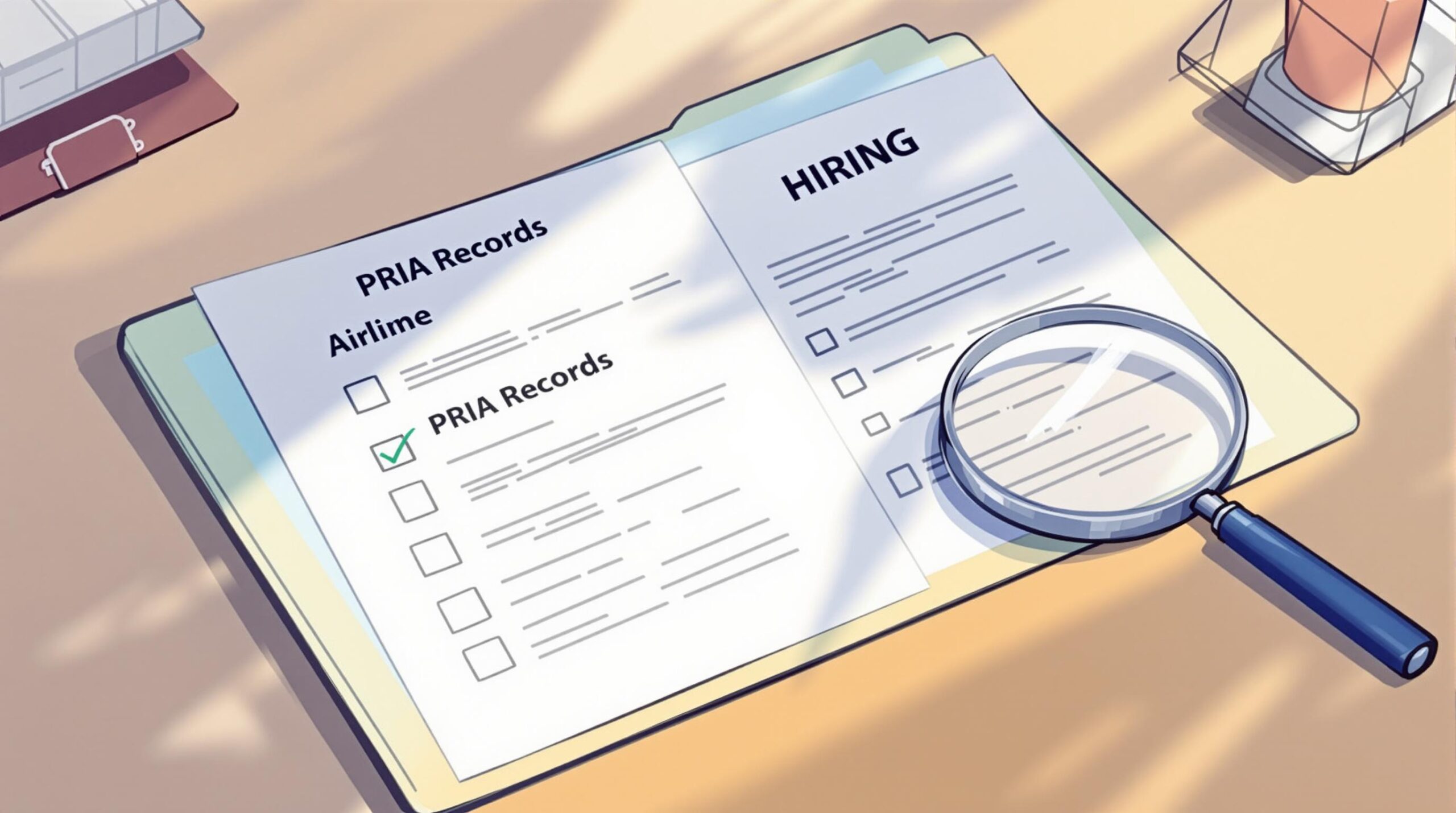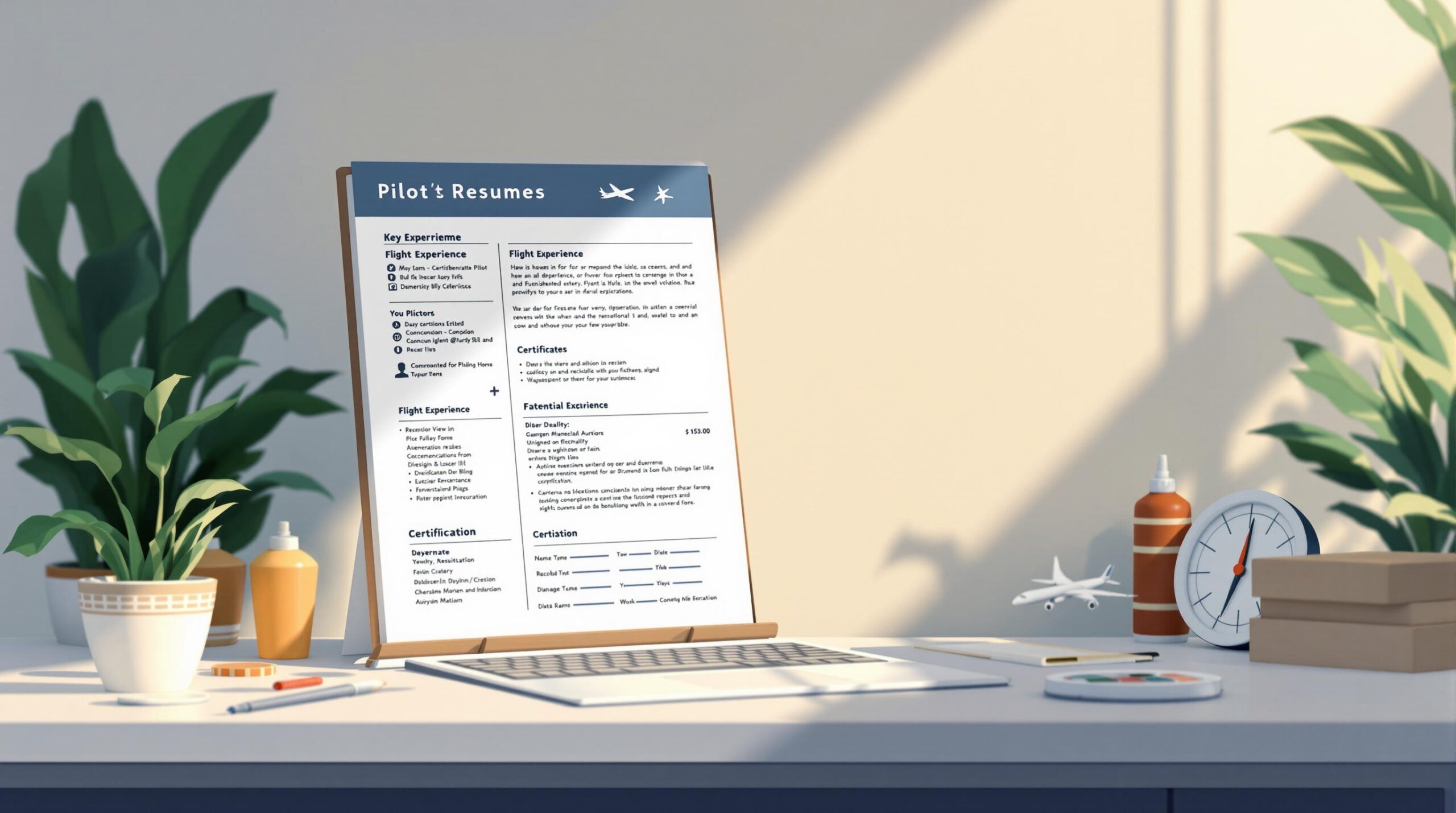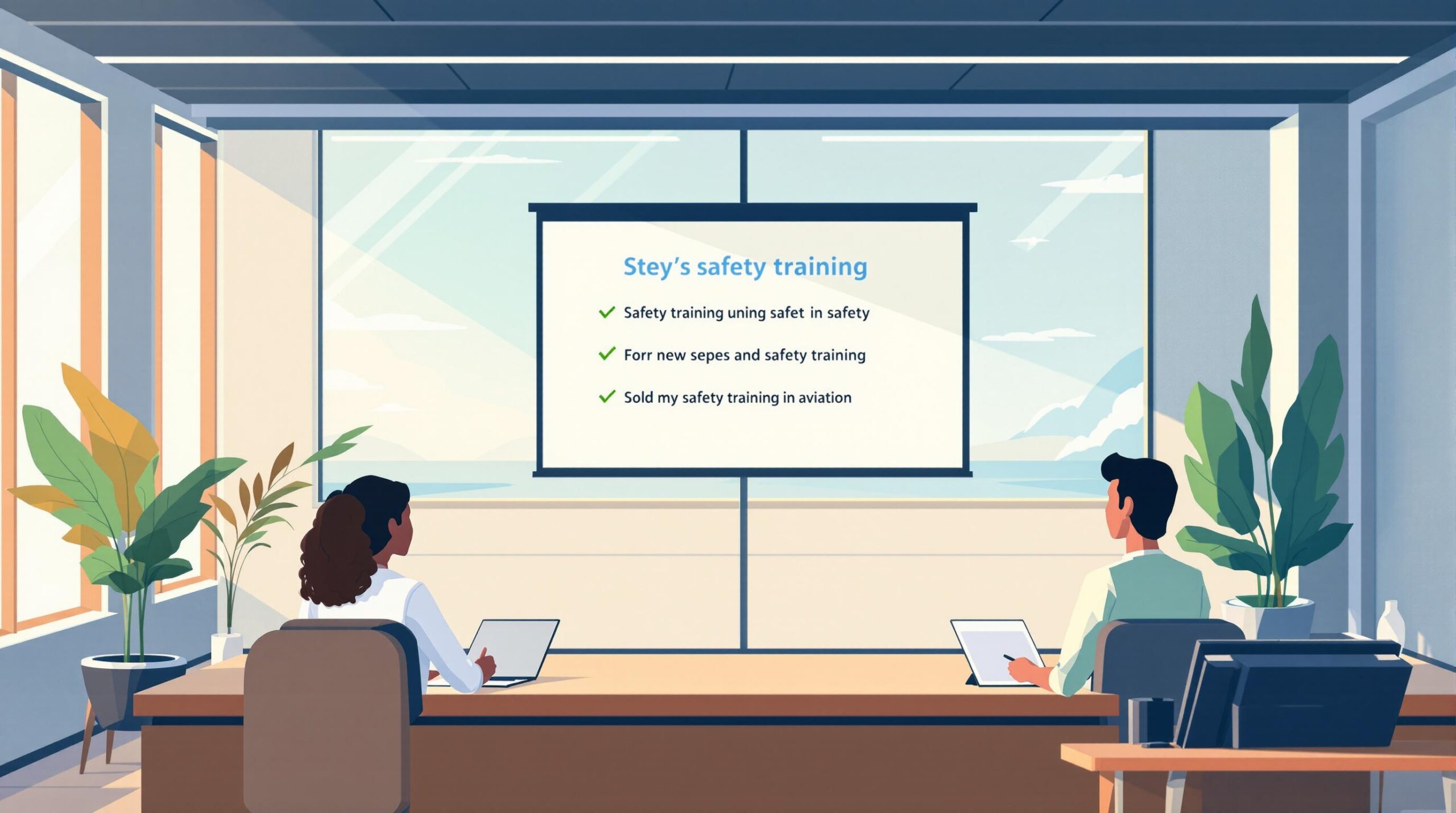The Pilot Records Improvement Act (PRIA) ensures transparency in airline hiring by requiring pilots to provide standardized records. These records help airlines assess a pilot’s qualifications, safety history, and performance. PRIA records include:
- FAA Records: Certifications, medical status, and enforcement actions (since 2005).
- Work History: Training results, disciplinary actions, and drug/alcohol test outcomes.
- Driver Records (NDR): License status, including suspensions or DUI convictions (last 5 years).
Airlines use these records to make informed hiring decisions, ensuring safety and accuracy. Pilots can access and correct their records via the Pilot Records Database (PRD) or other relevant channels.
Pilot Records Database (PRD) Overview and Walk-through

PRIA Record Components
PRIA records consist of three key elements that offer a detailed look into a pilot’s professional history and qualifications. Each part plays a specific role in assessing a pilot’s credentials.
FAA Records
FAA records are at the core of PRIA documentation, covering essential certification and enforcement details. These include:
| Record Type | Details | Time Frame |
|---|---|---|
| Airman Certificates | Current licenses, type ratings, and limitations | Current status |
| Medical Certificates | Class and any restrictions | Current status |
| Enforcement Actions | Suspensions, civil penalties, and revocations | Since August 1, 2005 |
Note: Disclosing check-ride failures requires the pilot’s explicit consent [1][3].
Work History Records
Work history records shed light on a pilot’s past performance and behavior with previous employers. These include:
- Results from training and checking events
- Disciplinary measures tied to aeronautical skills
- Drug and alcohol testing outcomes, including failed or refused tests
Driver Records (NDR)
The NDR confirms the status of a pilot’s driver’s license, including any suspensions, revocations, or DUI convictions from the last 5 years. If a match is found, airlines request further details from the relevant state [1].
With the introduction of the Pilot Records Database (PRD), these components are now stored and accessed through a centralized system. This update simplifies the process for pilots and airlines, making record management more streamlined and convenient [2].
Getting and Checking PRIA Records
Requesting and reviewing your PRIA records requires careful attention to detail and timing to ensure everything is accurate and up-to-date.
How to Request Records
Start by using the PRD system for FAA records and contacting HR departments for employer records. Here’s a quick breakdown:
| Record Type | Request Method | Processing Time |
|---|---|---|
| FAA Records | PRD Website | Several weeks |
| Employer Records | HR Department | Up to 30 days |
| Driver Records (NDR) | State DMV | Varies |
Finding and Fixing Mistakes
When going through your records, focus on areas where errors are most likely to appear. Pay close attention to:
- Personal details like your name and certificate numbers
- Employment history, including dates and job titles
- Training events, such as dates and outcomes
- Check ride results
If you spot any mistakes, act quickly. Contact the appropriate organization with proof to request corrections. FAA corrections usually take 4-6 weeks [1], while employer record updates can take 2-4 weeks [2].
Mistakes to Avoid
"In 2015, a pilot successfully corrected an FAA enforcement error by submitting documentation, resolving it within 14 days."
To avoid similar problems:
- Request your records at least 30 days before applying for a job.
- Keep records of all communications.
- Follow up if you don’t hear back within 30 days.
- Double-check every detail in your records.
- Be ready to explain any negative information upfront.
sbb-itb-de05b1b
Using Software for Applications
Once your records are verified, specialized software can simplify PRIA submissions by automating key processes. Tools like Pilot Pathfinder offer features designed to make PRIA management easier and more efficient.
With its browser extension, the software integrates with various airline websites, automatically filling out application fields with verified PRIA data. This ensures that the information submitted matches your stored records.
| Feature | Benefit |
|---|---|
| Auto-fill Applications | Minimizes manual entry mistakes |
| Logbook Integration | Keeps PRIA records updated in real time |
Why Use Software?
Switching to specialized software for PRIA management offers clear advantages compared to manual methods. Users report an 85% success rate in interview progression, along with a 95% reduction in errors.
Here’s what makes it stand out:
- Data Validation: Built-in tools check for completeness and accuracy, ensuring all PRIA components are ready for submission.
- Secure Storage: All data is protected with military-grade encryption.
- Real-time Updates: Automatic syncing keeps flight records up-to-date for PRIA reporting.
This approach makes it easier to meet PRIA and airline-specific standards.
Next Steps for Airline Applications
Once your PRIA records are verified, it’s time to focus on key application tasks:
Start by organizing a detailed checklist. Include your updated logbook, certificates, ratings, and medical documentation. Use calendar reminders to track certificate expiration dates and keep everything in a centralized digital folder. This makes it easy to access documents when airlines request them.
Create a polished, airline-specific resume. Highlight experiences that align with your PRIA records – such as leadership roles, emergency responses, or specialized training. These details can help set you apart from other applicants.
Be ready to explain any irregularities in your PRIA records. Keep related documentation current so you can quickly respond to verification requests. Check airline career portals weekly to stay updated on any changes in documentation requirements.
For better preparation, focus on these areas:
- Knowledge of aircraft systems used by your target airlines
- Familiarity with current regulations and procedures
- Strong decision-making skills in scenario-based situations
FAQs
Here are answers to common questions about PRIA documentation, as covered throughout this guide.
What appears on PRIA records?
PRIA records include three main elements: FAA certifications, a 5-year employment history (including training and disciplinary records), and a 5-year driver license status. For more details, refer to the section on PRIA Record Components.
What information is included in PRIA?
It covers training records, disciplinary actions connected to flying abilities, and drug/alcohol test results from previous employers. Details about check-ride failures require a FOIA request.
What does PRIA verify?
PRIA checks the following:
- FAA certificates and medical status
- Employment performance over the past 5 years
- Training records and outcomes
- Drug and alcohol test results from the last 2 years
- Driving record for the past 5 years
Note: PRIA focuses solely on areas tied to aeronautical skills and safety. Issues unrelated to flying, like attendance or dress code violations, are not included.