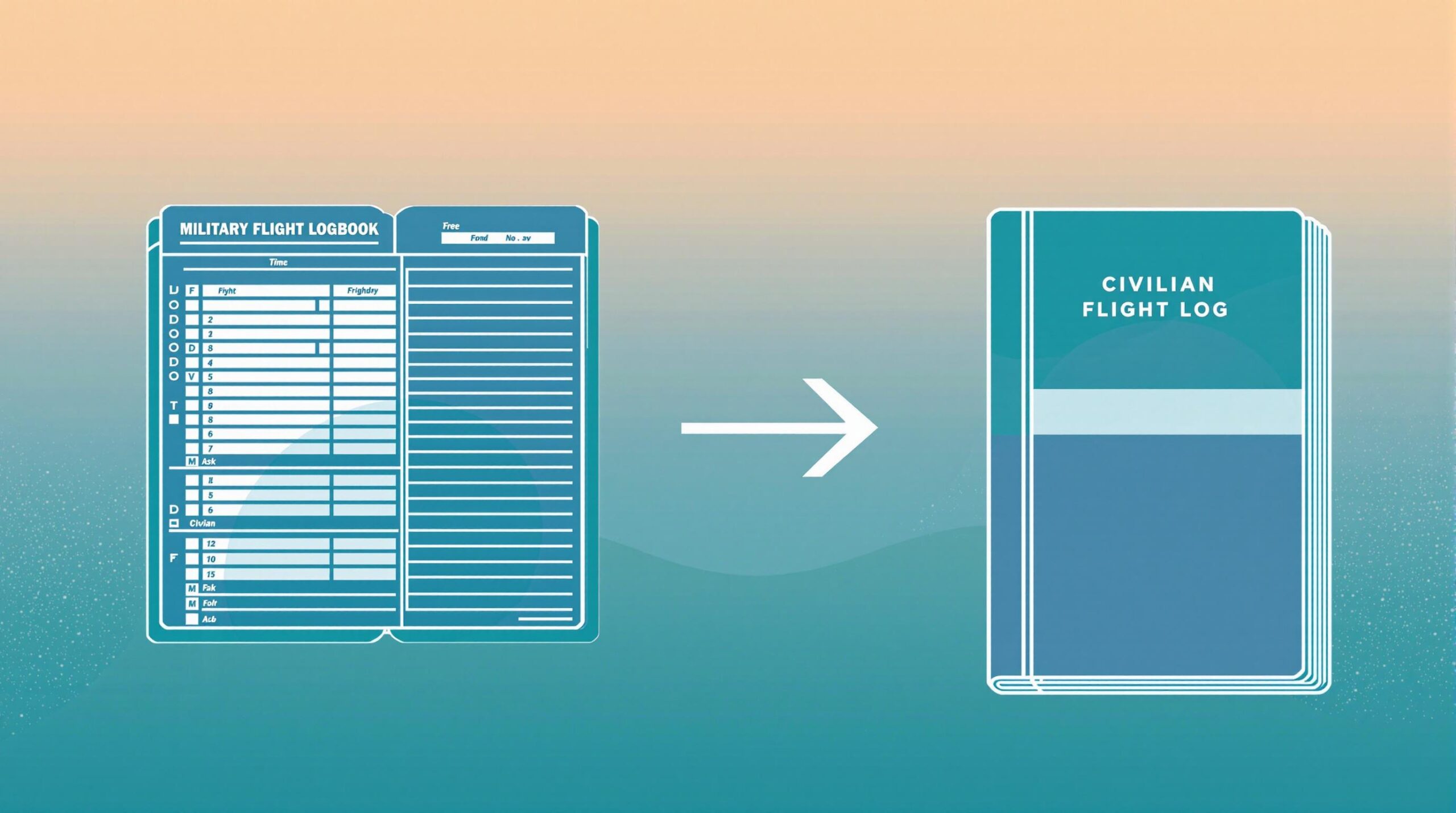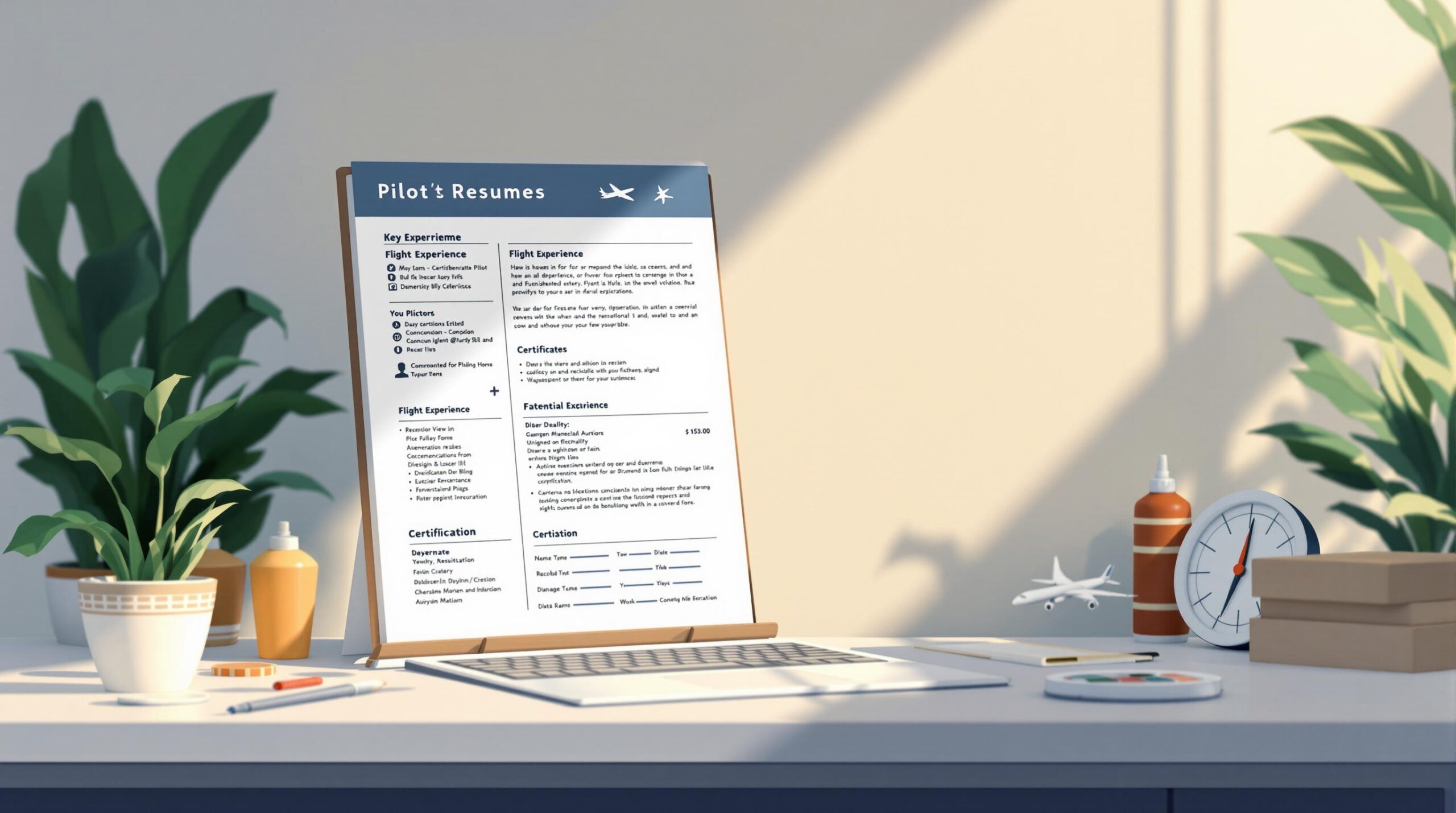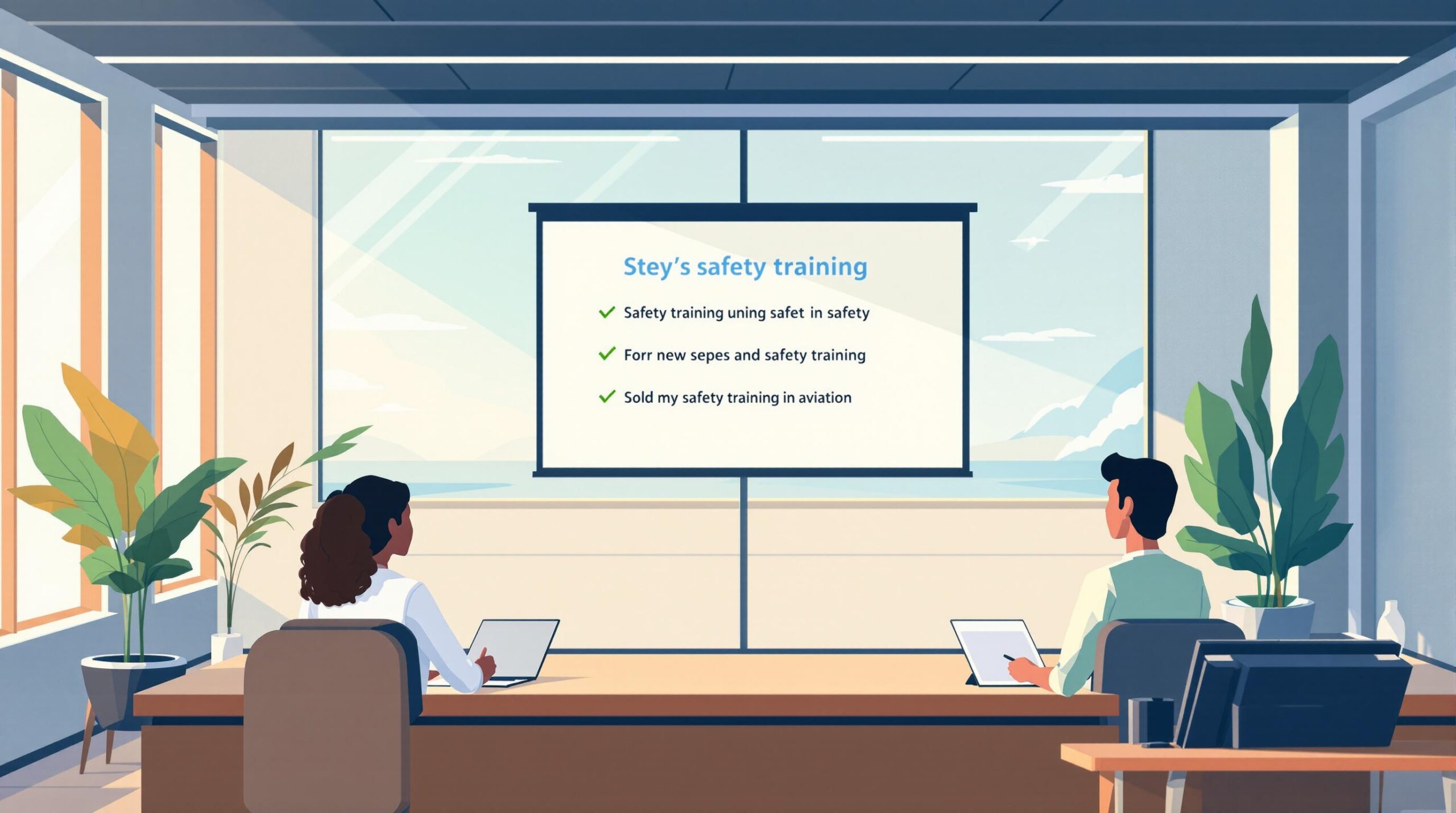Converting military flight logs into civilian formats is essential for pilots transitioning to airline careers. This process ensures your flight hours meet FAA and airline requirements, avoiding missed opportunities due to unrecognized hours.
Key Steps to Convert Military Logbooks:
- Gather Records: Collect flight history reports, sortie logs, and training documents.
- Understand FAA Standards: Align military hours with FAA categories like Pilot in Command (PIC), Second in Command (SIC), and cross-country.
- Use Tools: Tools like MilKEEP and Pilot Pathfinder automate conversion with over 99% accuracy.
- Format Logbooks: Translate military roles into civilian categories (e.g., Aircraft Commander = PIC).
- Verify Accuracy: Cross-check records to ensure compliance with FAA and airline standards.
Quick Comparison of Military vs. Civilian Logging
| Aspect | Military Logging | Civilian Logging |
|---|---|---|
| Flight Time | Takeoff to landing only | Includes engine time |
| Ground Operations | Not logged | Counted in total time |
| Simulator Time | Logged separately | Excluded from total hours |
Pro Tip: Use conversion tools and seek advice from experienced pilots to streamline the process and avoid errors. Properly formatted and verified records are crucial for a smooth transition into civilian aviation.
How to Prepare Your Logbook
Preparing for Conversion
Collecting Military Flight Records
Start by gathering all your military flight records, including flight history reports, sortie logs, and training documentation. Organize these records carefully to ensure nothing is missed or misinterpreted. Digital tools like MilKEEP can help by securely storing your records and providing a built-in system that boasts over 99% accuracy for verification [1].
For sensitive documents, make sure to use platforms that follow military security protocols [2].
Once everything is in order, the next step is understanding how your military experience translates into civilian aviation standards.
Understanding Civilian Aviation Needs
Take a close look at how your flight hours fit into Federal Aviation Administration (FAA) categories like Pilot in Command (PIC), Second in Command (SIC), and cross-country. Here’s a quick comparison of civilian and military equivalents:
| Civilian Category | Military Equivalent | Important Notes |
|---|---|---|
| PIC Time | Military PIC | Must align with FAA definitions |
| SIC Time | Military SIC | Depends on the type of aircraft used |
| Cross-country | Navigation/Long-range flights | FAA and military criteria differ |
Keep in mind that military simulator hours are treated differently from actual flight time in civilian records [2].
When converting your experience, you’ll also need to translate specialized activities like combat missions, formation flying, and special operations into terms that meet civilian standards. Tools such as Pilot Pathfinder and MilKEEP can simplify this process by automating the categorization of your hours and ensuring accuracy [1][2].
Tackling these details early will make the transition to civilian logbooks much easier. Once you’re familiar with the requirements, you’ll be ready to start the actual conversion process.
Guide to Converting Logbooks
Translating Military Flight Hours
Converting military flight hours to meet FAA standards involves understanding how your experience aligns with civilian requirements. For instance, Instructor Pilot (IP) time is often considered Pilot in Command (PIC) time under FAA rules. It’s critical to categorize each hour correctly based on FAA guidelines.
Specialized tools can simplify this process. For example, MilKEEP boasts over 99% accuracy when converting military records into civilian formats [1]. Similarly, Pilot Pathfinder automates formatting and applications, ensuring your hours are properly categorized and ready for use.
Once your hours are sorted, the next step is formatting them to align with civilian logbook standards.
Formatting Logbook for Civilian Use
To prepare military flight hours for civilian use, entries should match standard industry categories. Here’s how common military roles translate:
| Military Category | Civilian Category | Documentation Required |
|---|---|---|
| Aircraft Commander/Formation Lead | PIC Time | Flight Authorization Forms, Squadron Records |
| Copilot/First Officer | SIC Time | Mission Reports |
| Training Flights | Dual Given/Received | Training Documentation |
Platforms like Pilot Pathfinder are designed to simplify this step. Their military conversion feature ensures your logbook is well-organized and formatted for airline applications, while also maintaining data accuracy and security.
After structuring your logbook, double-checking every detail is key to avoiding mistakes that could slow down your application.
Checking Accuracy of Converted Records
Accuracy is everything when transitioning to civilian aviation. Tools like MilKEEP combine OCR technology with human verification to ensure your records are error-free [2]. This dual approach minimizes discrepancies during the application process.
When reviewing your converted logbook:
- Cross-check original records to verify totals and ensure every hour is categorized correctly.
- Validate special mission hours to confirm they are classified under the right categories.
- Confirm supporting documentation for each entry to meet FAA and employer requirements.
sbb-itb-de05b1b
Tools and Tips for Conversion
Pilot Pathfinder: Conversion Tool
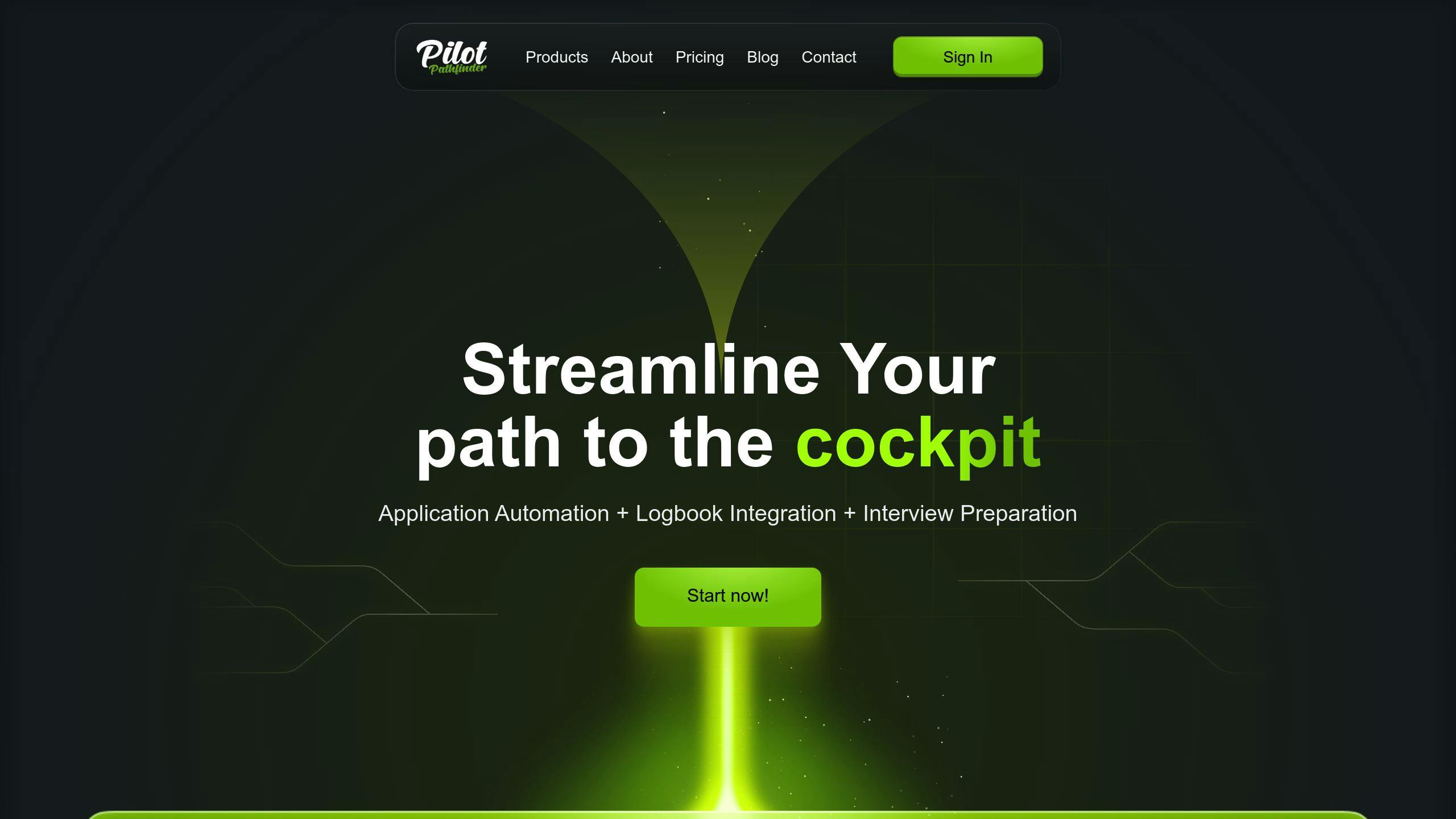
Pilot Pathfinder simplifies the process of converting military flight hours by accurately aligning them with civilian aviation standards. It also integrates with airline application systems, cutting down on manual entry. The platform includes a browser plug-in and web app to auto-fill applications, while offering secure logbook storage to safeguard military records. Additional features, like interview prep tools and a resume builder, make it an all-in-one resource for military pilots transitioning to civilian roles.
Ensuring Logbook Accuracy
Maintaining an accurate logbook is critical, and tools like MilKEEP and Pilot Pathfinder use advanced methods to verify data. These methods combine technology with manual checks for reliable results. Here’s a comparison of how they handle accuracy:
| Tool | Verification Method | Accuracy Rate |
|---|---|---|
| MilKEEP | OCR + Human Verification | Over 99% |
| Pilot Pathfinder | Automated Algorithm + Manual Review | Built-in Verification |
Before using these tools, organize your records according to the platform’s instructions for smooth processing. Make sure to document any discrepancies to keep a clear audit trail.
Getting Expert Advice
Although tools like Pilot Pathfinder and MilKEEP are helpful, they can’t address every unique situation. Consulting with experienced pilots or advisors can provide insights into issues that require a personal touch, such as:
- Decoding unusual military flight categories
- Meeting civilian aviation standards
- Handling regulatory requirements
For complex conversions, connecting with pilots who have already transitioned to civilian aviation can be invaluable. Their firsthand knowledge can help you sidestep common mistakes and ensure your logbook is industry-compliant.
Conclusion and Next Steps
Key Takeaways
Converting military logbooks into civilian formats requires careful planning, precise translation of flight hours, and thorough documentation. Tools like Pilot Pathfinder can make this process easier by automating and verifying much of the work. Staying informed about civilian logging standards and keeping accurate records is essential for a successful transition.
By understanding these key principles, you can confidently take the next steps toward a seamless conversion process.
Advice for Airline Pilot Aspirants
Begin by gathering all your military flight records in one place. Create a clear timeline for your conversion process, breaking it into manageable phases. Staying organized and proactive will help you meet airline requirements without unnecessary delays or mistakes.
Here’s a suggested timeline to guide your transition:
| Phase | Duration | Key Actions |
|---|---|---|
| Preparation and Conversion | 3-4 weeks | Collect records, organize documents, use conversion tools |
| Review and Verification | 1 week | Double-check converted records, get expert validation |
| Application Integration | Ongoing | Keep records updated and maintain digital backups |
Make it a habit to review your flight history and converted records regularly. This will help you maintain an accurate logbook and address any unique or complex conversion challenges with confidence. Seeking advice from experts when needed can also ensure your records meet the highest standards.
FAQs
Can you log flight hours in the military?
Military pilots log flight hours differently from civilian pilots. In the military, only the time between takeoff and landing is recorded as flight time. Civilian pilots, on the other hand, include all the time the engine is running. Airlines take this difference into account by using specific formulas to fairly credit military pilots.
Here’s a quick comparison of logging practices:
| Aspect | Military Logging | Civilian Logging |
|---|---|---|
| Engine Time | Only takeoff to landing | Includes all engine running time |
| Ground Operations | Not usually logged | Counted in total time |
| Credit Formula | Based on military records | Follows FAA guidelines |
Military simulator time is logged separately and cannot be included in total flight hours under FAA rules. To handle these differences, tools like MilKEEP can simplify the process by converting military flight records into FAA-compliant formats [1].
To make this process smoother, keep detailed records and use tools designed to align military and civilian standards. Properly formatted and verified records are essential when applying to airlines.