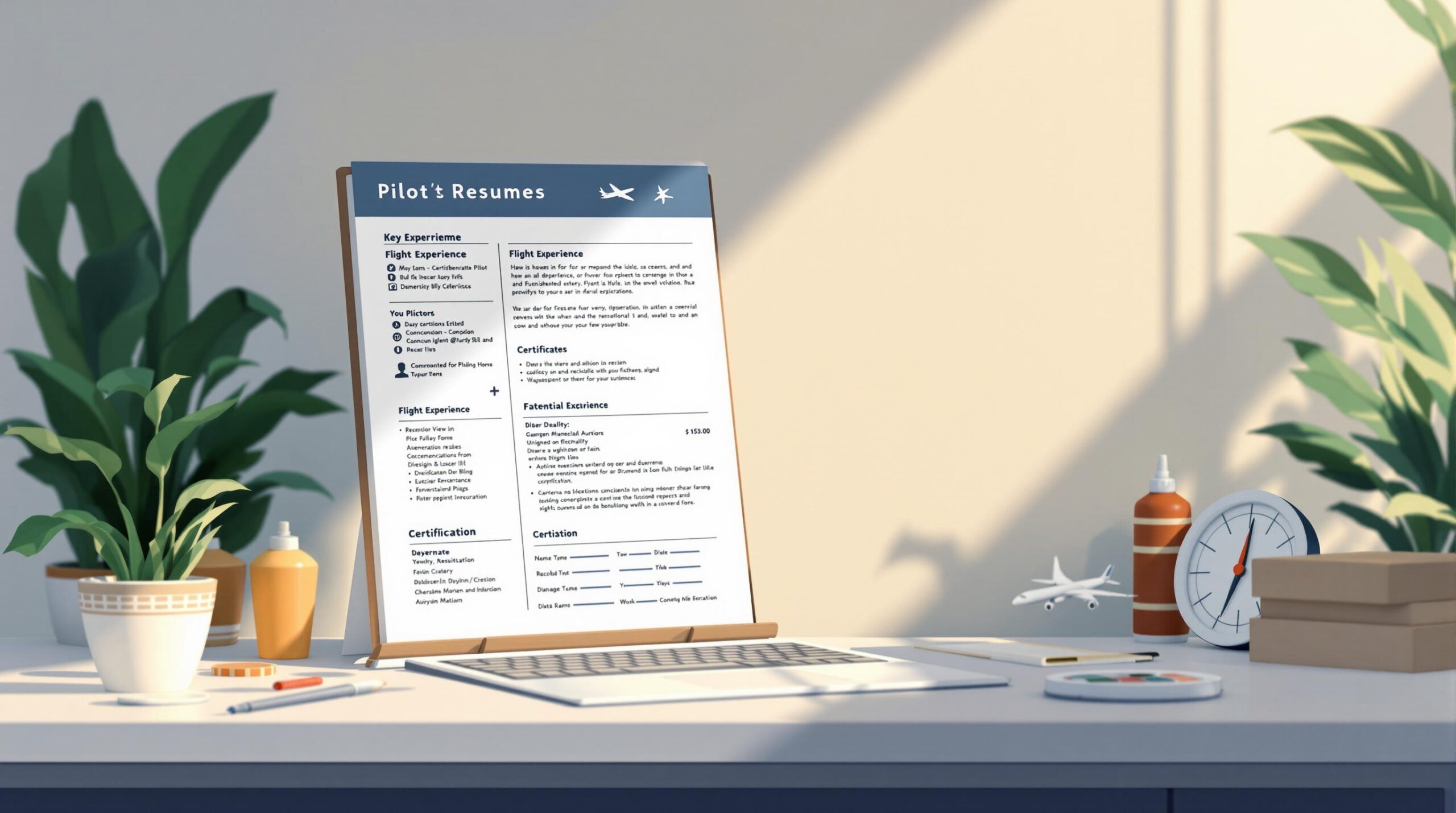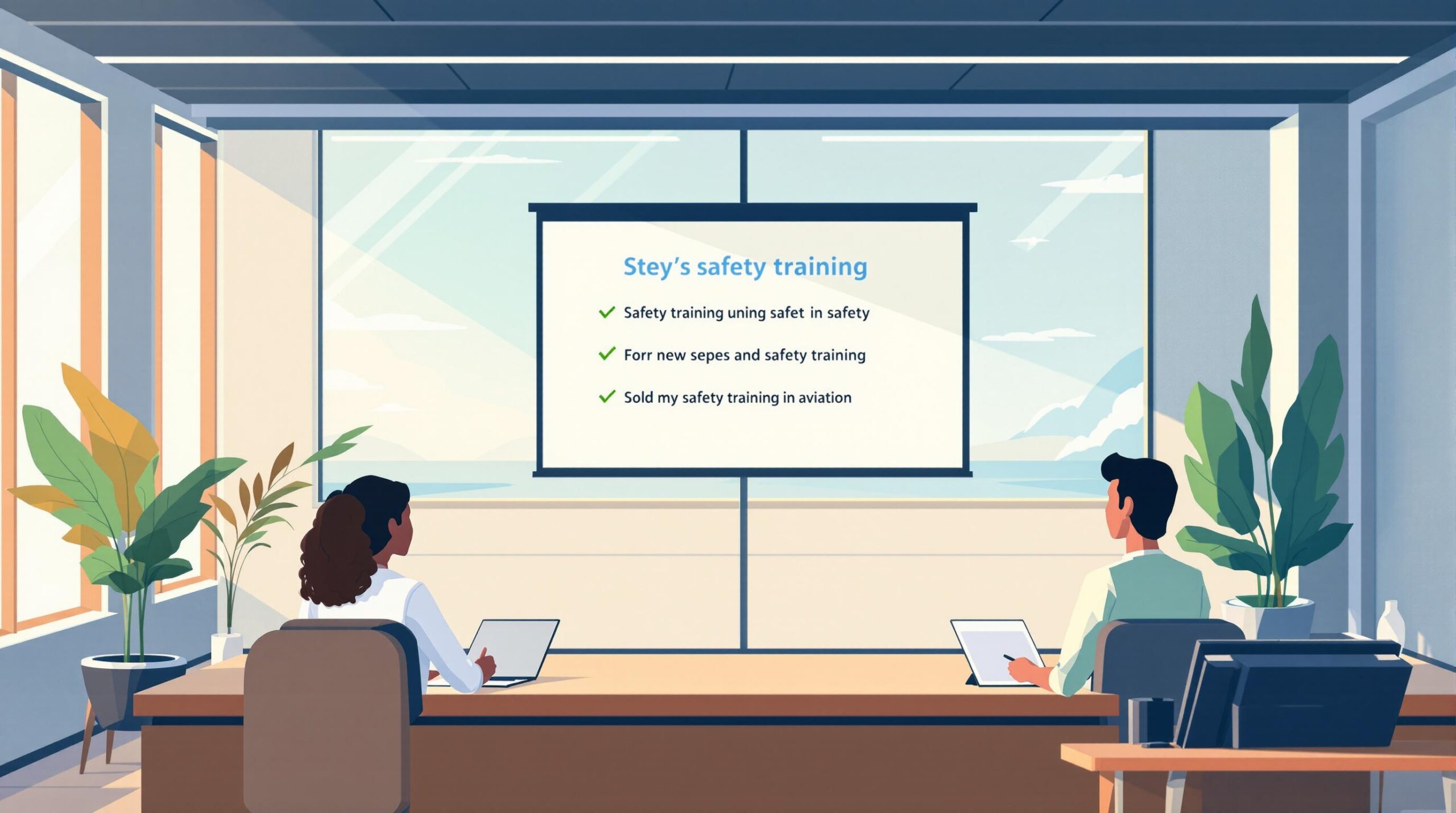Pros:
- Automatic Calculations: Saves time by calculating flight hours and certifications automatically.
- Cloud Storage: Secure backups and easy access from anywhere.
- Integration: Syncs with aviation tools like ForeFlight and Garmin Pilot.
- Compliance: Tracks certifications and updates to meet regulations.
- Efficiency: Simplifies applications and reporting for audits or employers.
Cons:
- Tech Dependency: Relies on devices, software, and internet access.
- Learning Curve: Adjusting to digital platforms can take time.
- Costs: Annual fees range from $70 to $200+.
- Data Security: Risks of cyber threats and privacy concerns.
- Backup Needs: Many pilots keep paper backups for safety.
Quick Comparison:
| Factor | Digital Logbooks | Paper Logbooks |
|---|---|---|
| Access | Requires device/power | Always available |
| Security | Encrypted, cloud backups | Vulnerable to damage |
| Calculations | Automatic | Manual |
| Cost | $70+ per year | One-time expense |
Key Takeaway: Digital logbooks offer convenience, automation, and better data management but depend on technology and come with ongoing costs. Many pilots use both digital and paper systems for flexibility and security.
Digital Pilot Logbook: Tips to Track Your Aviation Career
1. Automatic Calculations and Data Summaries
Digital pilot logbooks make flight tracking easier with tools that handle calculations for you, cut down on mistakes, and save time. They turn what used to be a tedious task into something quick and accurate.
Simplified Calculations
One major perk of digital logbooks is their ability to instantly calculate different types of flight time. No more flipping through pages and manually adding hours. These tools can total up flight hours, categorize them, and even check currency requirements for you. Liz Brassaw, First Officer and Former Chief Pilot at Thrust Flight, explains:
"An electronic pilot logbook does all of this automatically. All of the math functions are built-in. Many of them can even auto-populate the FAA 8710 and IACRA application forms."
Better Data Management
Features like auto-fill, drop-down menus, and customizable templates help reduce mistakes and ensure records are consistent. Plus, integration with aircraft systems and flight planning software makes managing data smoother, speeding up pre-flight prep and audits.
Staying Compliant
Digital logbooks automatically track your currency and certification status, so you don’t have to. This makes it easier to stay compliant and ready for audits without constant manual updates.
While these tools simplify record-keeping, the security and storage of your data are equally important to consider.
2. Cloud-Based Storage and Backup Options
Cloud storage has changed the way pilots manage their records, offering a safer and more dependable alternative to traditional paper logbooks. Unlike paper records, which can be easily damaged or lost, digital solutions keep data protected through cloud backups.
Easy Access Anytime
With cloud storage, pilots can access, update, and share their logbook information from anywhere with an internet connection. Tools like Pilot Pathfinder combine secure logbook storage with extra features, making data management simpler and more efficient.
Strong Security Features
Digital logbooks come with strong security protections. These include encryption, secure data centers, regular backups, and access controls to keep sensitive information safe.
Meeting Compliance Needs
Cloud storage helps with regulatory compliance by maintaining secure and verifiable records. These systems make it easier to keep data organized and accessible for audits, while also ensuring accuracy.
Costs to Keep in Mind
Most digital logbooks charge an annual fee, typically starting at around $70. This cost covers secure backups, updates, and additional functionality.
Still, while cloud storage offers convenience and security, it does come with a dependency on technology that could present some challenges.
3. Integration with Other Tools and Features
Digital pilot logbooks now offer much more than just tracking flight hours. They connect with a range of aviation tools and services, making workflows smoother but also raising a few key considerations.
Better Data Management
Modern logbooks can sync with apps like ForeFlight or Garmin Pilot, cutting down on manual data entry. For instance, FlyGo‘s Pilot Logbook works with RosterBuster, letting pilots automatically import their flight schedules and duty hours.
Simplified Applications and Reporting
Some tools, like Pilot Pathfinder, use logbook data to simplify airline application processes. They also generate tailored reports for employers or regulators, while staying linked to aviation databases for quick and accurate references.
Pricing Factors
These advanced integrations often come with higher subscription fees compared to basic digital logbooks. Pilots should carefully assess whether the added features justify the extra cost for their specific needs.
"Digital pilot logs are more efficient than paper books, while popular aviation apps make digital logging easier than ever." – Aviation Consumer
Automatic Updates
Digital logbooks frequently update to reflect the latest regulations, helping pilots stay compliant without extra effort. However, this convenience comes with a dependence on both technology and ongoing costs.
While these integrations improve efficiency, they also increase reliance on technology, which could be a drawback in certain situations.
sbb-itb-de05b1b
4. Reliance on Technology and Devices
Digital logbooks depend on electronic devices, which brings its own set of challenges. Accessing flight records hinges on technology, making issues like dead batteries, software glitches, or poor connectivity during long flights or in remote areas a real concern. Unlike paper logs, digital systems can encounter problems like synchronization errors or software bugs.
Device and Technical Issues
Digital systems add a layer of complexity that paper logbooks don’t have. Pilots might face challenges like failed software updates, syncing errors, or device malfunctions, all of which can temporarily block access to crucial flight records. This is especially problematic during flights or in areas with limited internet access.
Adjusting to Digital Platforms
Switching from paper to digital logbooks isn’t always seamless. Pilots’ familiarity with technology varies, and some may need extra time to get comfortable with new software. Different platforms come with unique features and interfaces, which can take time and effort to learn.
Balancing Costs and Backup Plans
Digital logbooks aren’t just a one-time expense. Basic subscriptions typically cost between $100 and $200 per year, and premium features can push costs even higher. To reduce risks, many pilots opt for a hybrid approach – maintaining both digital and paper records for added security.
"Digital pilot logs are efficient, but pilots should always have a backup plan for accessing their records when technology isn’t cooperative." – Aviation Consumer
While digital tools offer convenience, they also come with vulnerabilities. Beyond these technological challenges, another pressing issue with digital logbooks is ensuring data privacy and security.
5. Concerns About Data Privacy and Security
Switching to digital logbooks offers convenience, but it also raises important questions about data privacy and security. Pilots need to be aware of the potential risks and take steps to protect their information.
Security Risks
Digital logbooks rely on measures like two-factor authentication and encryption to fend off cyber threats. Top providers often include multiple security layers:
| Security Feature | Purpose |
|---|---|
| Two-factor authentication | Adds an extra layer of protection, even if passwords are compromised |
| End-to-end encryption | Secures data during both transmission and storage |
| Regular security audits | Identifies and resolves any weak points in the system |
Compliance with Regulations
Digital logbooks must adhere to FAA requirements and international laws like GDPR. These standards ensure both regulatory compliance and data privacy.
Backup and Recovery
It’s crucial for pilots to confirm their provider’s backup policies, recovery capabilities, and access procedures during outages. Some premium plans include extra security features, but pilots should weigh the cost against the potential risks.
"The biggest problem with all logbooks is that you want to keep them looking nice and incredibly accurate, but it’s a bigger job than you often think." – Liz Brassaw, First Officer and Former Chief Pilot, Thrust Flight
Key Security Tips
Pilots can better protect their data by following these steps:
- Select providers with strong security credentials
- Keep software and apps up to date
- Maintain offline backups of essential records
- Monitor account activity and set up alerts for suspicious access attempts
Although many security risks can be mitigated with these measures, pilots need to stay vigilant and actively safeguard their information when using digital logbooks.
Digital Pilot Logbooks: Balancing Modern Convenience and Traditional Reliability
Digital pilot logbooks are changing how aviation professionals manage their flight records. These tools bring automation and efficiency to the table, but they also require careful consideration to ensure they meet a pilot’s needs.
Why Go Digital?
Digital logbooks offer clear benefits. Automated calculations save time and reduce errors, while cloud-based storage protects your data with backups. Many platforms also integrate with other aviation tools, simplifying workflows and boosting productivity.
The Challenges to Keep in Mind
Digital tools aren’t perfect. They rely on devices and power, making them less accessible in certain situations. Data security is another key factor – choosing a trusted provider is essential to protect sensitive information.
| Factor | Digital Logbooks | Paper Logbooks |
|---|---|---|
| Access | Requires device/power | Always available |
| Security | Encrypted, cloud backups | Vulnerable to damage |
| Calculations | Automatic | Manual |
| Cost | $70+ per year | One-time expense |
Finding the Right Fit
Platforms like Pilot Pathfinder go beyond traditional logging by combining secure logbook storage with career management tools. These options can transform record-keeping into a tool for career growth.
Many pilots adopt a hybrid approach: using digital tools for convenience while maintaining paper backups for extra security. Your choice will depend on factors like your work environment, comfort with technology, and professional goals.
Whether you go digital, stick with paper, or use both, the goal is the same: keeping accurate, accessible, and compliant records to support your career and meet regulations. The decision comes down to striking the right balance between modern features and personal preferences.
FAQs
Are electronic pilot logbooks legal?
Yes, electronic pilot logbooks are legally recognized by aviation authorities, including the FAA, as long as they comply with regulations and include all required flight details. Pilots should ensure the platform they use adheres to FAA and international standards, providing accurate, accessible, and audit-ready records.
Many pilots use both digital and paper logbooks to maintain flexibility while transitioning to digital systems. Platforms like Pilot Pathfinder offer secure storage that meets regulatory standards and includes extra career management tools.
The FAA’s acceptance of both digital and paper logbooks allows pilots to choose what works best for them. This flexibility highlights the growing trust in digital logbooks as a solid alternative to traditional paper records. Knowing the legal requirements helps pilots confidently incorporate these tools into their routines.