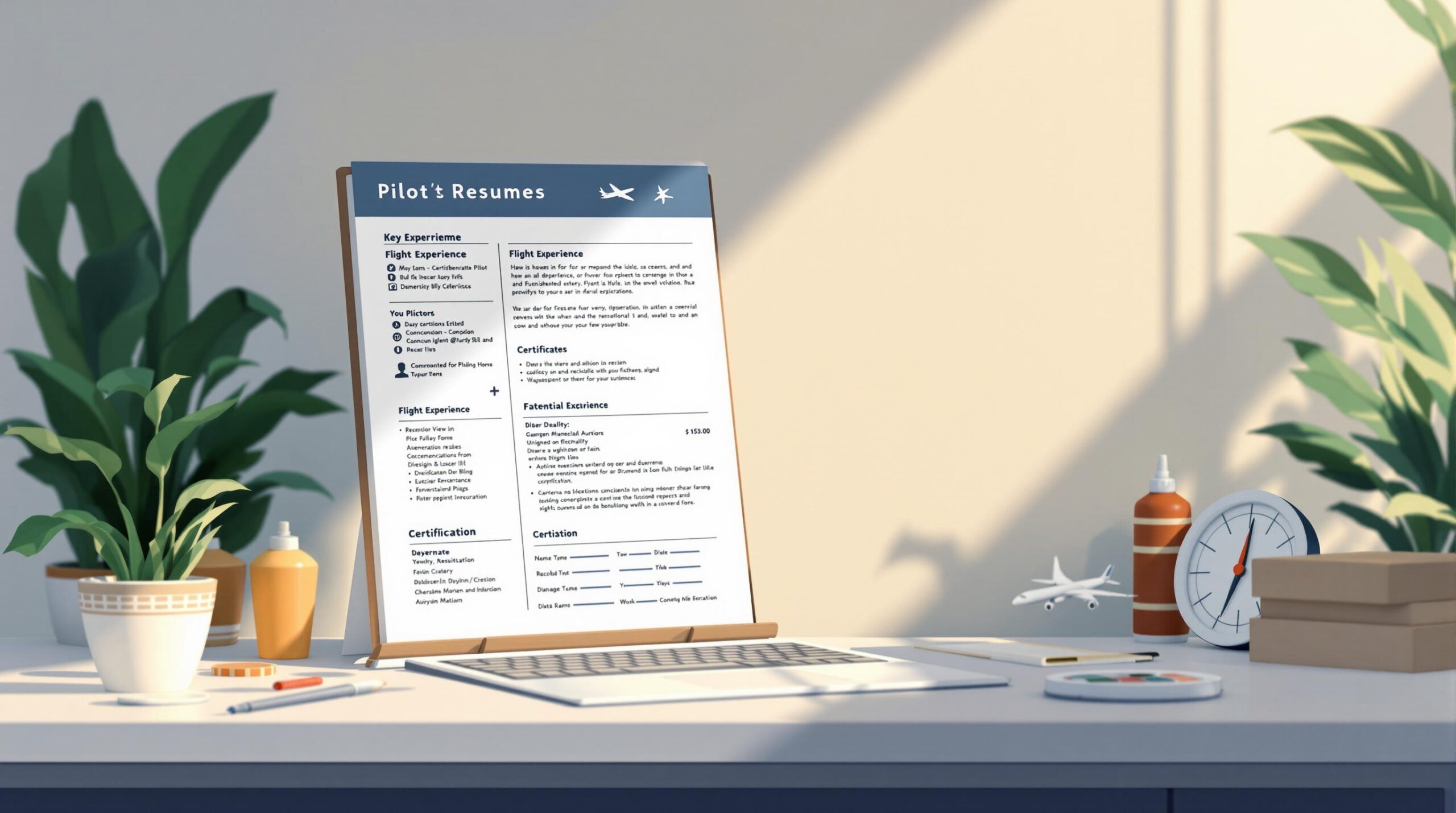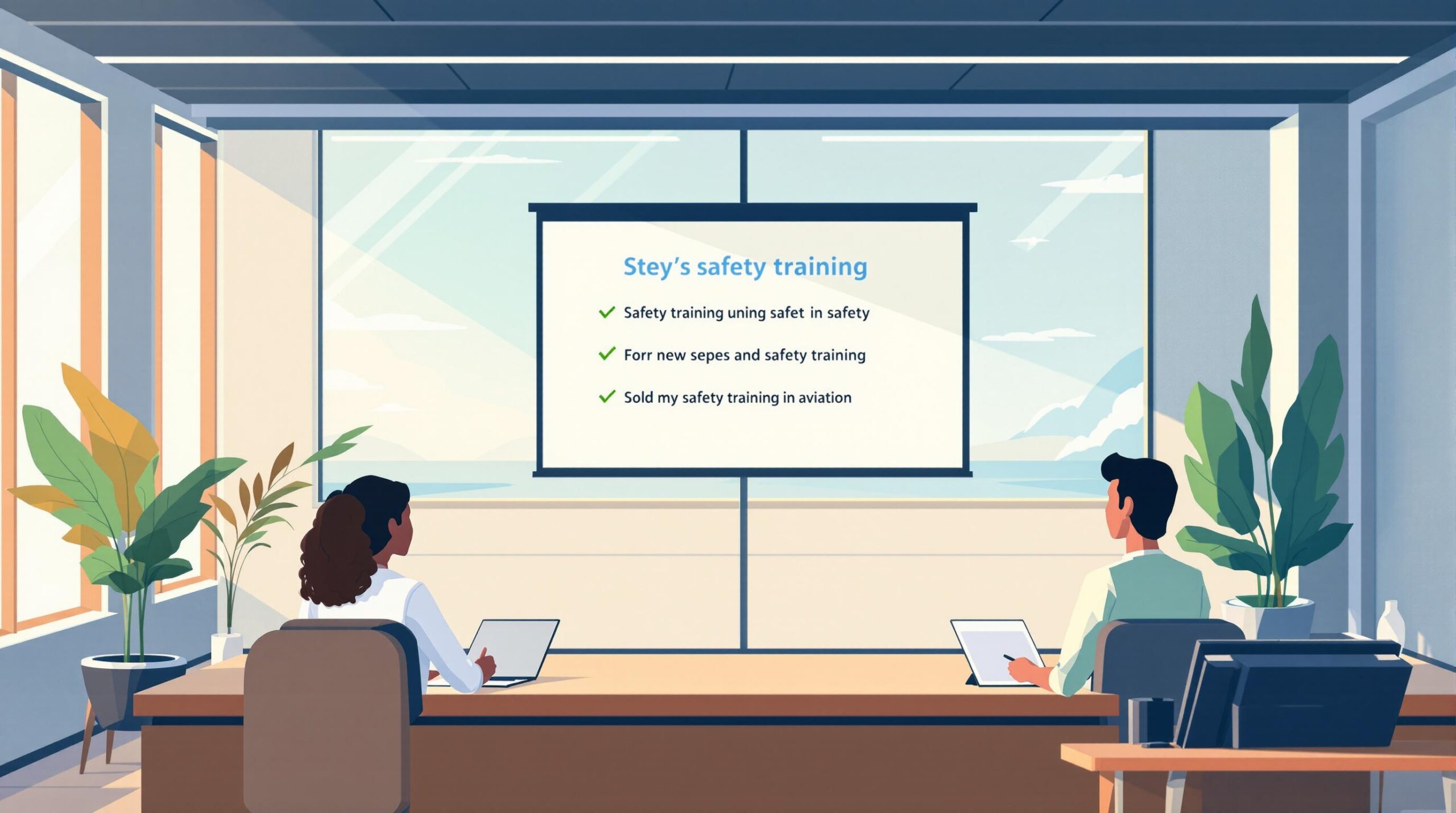Military pilots transitioning to civilian aviation need to convert their flight hours accurately to meet FAA and airline standards. Unlike civilian logs, military hours exclude taxi and delay times, which can complicate the process. Here’s a quick guide to ensure proper conversion:
- Key Differences: Military logs track time from takeoff to landing, while civilian logs include engine start to shutdown.
- Why It Matters: Accurate conversions are essential for FAA compliance (FAR 61.51) and meeting airline application requirements.
- Steps to Convert:
- Organize military flight records (e.g., JUMPS, ARMS).
- Use tools like MilKEEP or Pilot Pathfinder for digitizing and converting hours.
- Categorize hours as PIC, SIC, or Instrument based on FAA rules.
- Add logical conversion factors (e.g., 0.2–0.3 hours per sortie) to account for taxi time.
- Maintain consistency and transparency across applications.
Proper documentation and tools simplify the process, ensuring your military experience translates effectively for civilian aviation roles.
Military Helicopter Pilot to Airline Pilot
How Military Flight Hours Differ from Civilian Hours
Understanding the differences between military and civilian flight hour tracking is crucial for pilots transitioning to civilian aviation. These differences directly impact how hours are documented and converted for airline applications.
Key Differences in Flight Hour Tracking
Military and civilian pilots log flight hours in distinct ways. Civilian pilots record time from engine start to shutdown, including taxi and delays. In contrast, military logs only include time from takeoff to landing, leaving out taxi time and other pre- and post-flight activities. Additionally, military flight records are maintained by the service, unlike civilian pilots who manage their own logbooks under FAR 61.51.
| Aspect | Military Recording | Civilian Recording |
|---|---|---|
| Time Start | Wheels up | Engine start |
| Time End | Wheels down | Engine shutdown |
| Taxi Time | Excluded | Included |
| Record Keeping | Maintained by service | Pilot maintains logbook |
Why There’s No Single Standard for Conversion
The absence of a standard FAA conversion method adds complexity to the process. Airlines have their own ways of evaluating military flight experience, often using conversion factors (0.2–0.3 hours per sortie) to account for civilian elements like taxi time.
Tools like MilKEEP can help, but pilots need to customize their conversions to meet FAA and airline requirements. Consistency in how hours are presented across applications is critical.
Key points for conversion:
- Airlines interpret military experience differently.
- Conversion factors should be logical and well-supported.
- Documentation must back up all claimed hours.
- Consistency in applications is non-negotiable.
Since there’s no universal standard, military pilots must thoroughly document their flight experience and be ready to explain their conversion process to employers. This ensures clarity and helps maximize the value of their military flight time when transitioning to civilian aviation.
The next step? Organize your military flight records to ensure an accurate and seamless conversion.
Steps to Organize Your Military Logbook
Converting military flight hours takes careful planning and thorough attention to detail. A clear and structured system ensures your military experience is properly translated for airline applications.
Keeping Detailed Flight Records
Military pilots need to go beyond the standard service-provided documentation. Start by collecting all relevant flight records, including:
- Official Military Flight Records (e.g., JUMPS, ARMS)
- Personal notes and backup records
- Training certificates and performance evaluations
- Simulator session logs
Key Tips for Documentation:
- Record specifics like aircraft type, instrument conditions, and sortie details.
- Log ground time separately from flight time.
- Include all relevant records, such as TDY orders and training documentation.
Tools for Converting and Digitizing Logbooks
Platforms like MilKEEP and Pilot Pathfinder are designed with military pilots in mind. They provide tools for automated conversions, secure storage, and FAA-compliant formatting, making the process of digitizing and organizing your logbook much easier.
| Tool | Features | Ideal For |
|---|---|---|
| MilKEEP | – Military-specific conversion algorithms – Tracks simulator/RPA time separately – FAA-compliant format |
Active duty pilots transitioning to airlines |
| Pilot Pathfinder | – Automated application filling – Secure logbook storage – Built-in military conversion tools – Resume builder |
Pilots applying to multiple airlines |
Pro Tip: Stick to a consistent and logical method for conversions. Airlines prefer records that align with their specific guidelines.
Steps for Digital Organization:
- Scan and back up all physical documents.
- Use standardized file names for easy retrieval.
- Maintain a master spreadsheet to link all records.
Keep in mind that compliance with FAR 61.51 is essential when converting your hours. The objective is to create a clear, accurate, and defensible record of your military flight experience in terms that civilian aviation recognizes.
"United converts military hours to the equivalent number of hours in our FAA Part 121 operation." – United Airlines Careers
Organizing your logbook not only streamlines the conversion process but also ensures your military experience is presented accurately, giving you a competitive edge for airline roles. Once your logbook is in order, you can move on to converting and categorizing your flight hours to meet civilian aviation standards.
How to Categorize and Convert Flight Hours
With your military logbook in order, the next step is converting your flight hours to align with civilian aviation standards. This requires understanding FAA regulations and the specific requirements of the airlines you’re applying to.
Logging PIC, SIC, and Instrument Time
Military pilots need to categorize their flight time following FAA rules, especially FAR 61.51. Here’s how to break it down:
- Pilot-in-Command (PIC) Time: Log this for missions where you were the designated aircraft commander, flew solo, or served as an instructor. Be sure to include details about your command role.
- Second-in-Command (SIC) Time: Record this for copiloting or support roles, such as when participating in formation flights not led by you. Clearly document your crew position.
- Instrument Time: Track actual instrument time for flights in instrument conditions, including approaches, holds, and IFR procedures. Keep simulated instrument time separate for clarity.
| Flight Category | Military Documentation | Civilian Equivalent |
|---|---|---|
| Mission Commander | Command Time | PIC Time |
| Formation Lead | Lead Time | PIC Time |
| Right Seat Time | Copilot Time | SIC Time |
| Weather Time | IMC Hours | Instrument Time |
Conversion Methods and Airline Preferences
Airlines often apply conversion factors to account for ground operations, so consistency is key when converting your hours.
Tips for Accurate Conversion:
- Use tools like Pilot Pathfinder to track and convert flight hours consistently.
- Include additional time per sortie for taxiing and ground operations, based on airline guidelines.
- Keep separate logs for military and civilian flight times to ensure transparency during the application process.
The FAA allows U.S. military pilots to qualify for a restricted ATPL with SIC privileges after logging 750 hours of flight time. This makes precise conversions essential for advancing your career.
Once you’ve categorized and converted your hours, the next step is showcasing them effectively in your airline application.
sbb-itb-de05b1b
Advice for a Smooth Airline Application Process
Keeping Flight Hours Accurate and Transparent
When applying to airlines, it’s crucial to keep your flight hour records precise, consistent, and well-documented. Be upfront about how you’ve calculated and converted your hours, especially when adjusting for ground operations. This not only ensures compliance with FAA regulations but also prepares you for any verification process.
"The FAA does not publish any guidelines to convert military flight time into civilian flight time. Civilian pilots are responsible for maintaining their own logbook, and military pilots should follow suit." – Just Helicopters
| Component | Recommendations |
|---|---|
| Flight Hour Records | Stick to a consistent conversion method for all applications and save original documents. |
| Supporting Documents | Keep military records handy and provide clear explanations for your conversions. |
| Logbook Entries | Add detailed notes to clarify how you calculated and converted your hours. |
Making the Most of Application Software
Using software tools can simplify the application process and help avoid errors when converting flight hours. Platforms like Pilot Pathfinder and MilKEEP are tailored for military pilots transitioning to civilian roles. Here’s what they offer:
- Auto-fill Features: Automatically input verified flight data into airline applications.
- Secure Digital Storage: Safely store both military and converted civilian flight records.
- Resume Tools: Build aviation resumes that highlight your experience in a standardized format.
MilKEEP, for instance, provides tools to accurately convert military flight hours into civilian equivalents. It also allows you to customize your conversion methods while staying aligned with airline expectations.
Even with software, it’s a good idea to back up both digital and physical copies of your records. Understanding airline-specific policies and FAA regulations is equally important. Once your hours are categorized and converted, these tools ensure your applications stay consistent and polished. With everything in order, you’re ready to explore additional resources to ease your transition to civilian aviation.
Helpful Resources for Military Pilots
Transitioning from military to civilian aviation can feel like a big leap, but the right tools and resources can make the process much smoother.
Recommended Tools and Websites
Military pilots often benefit from using specialized platforms to handle flight hour conversions and other career transition needs.
Digital Conversion Tools
- Pilot Pathfinder: For $29/month, the Pro plan includes automated application filling, secure logbook storage, resume building, and interview prep – all tailored for military pilots moving into civilian roles.
- MilKEEP: Focused on converting military flight hours, MilKEEP offers:
- Organized record management
- Airline-standard hour conversions
- FAA-compliant logbook creation
- Secure storage for documentation
| Resource Type | Platform | Primary Function |
|---|---|---|
| Application Management | Pilot Pathfinder | Automated applications and logbook organization |
| Hour Conversion | MilKEEP | Military-to-civilian flight time conversion |
| Career Guidance | BogiDope | Job opportunities and transition assistance |
Online Communities and Information
- Just Helicopters: A go-to resource for military helicopter pilots, offering insights on flight hour conversions and regulatory compliance for civilian roles.
- ICAO (International Civil Aviation Organization): Helpful for pilots exploring international opportunities, with guidance on:
- Converting military qualifications to civilian equivalents
- Meeting FAA licensing requirements
- Navigating cross-border aviation standards
Using these resources can help you effectively showcase your military aviation experience and prepare for a successful civilian career. Be sure to review airline-specific requirements through their career portals, as covered earlier.
Final Thoughts on Flight Hour Conversion
Switching military flight hours to civilian aviation standards is a crucial step for pilots aiming to transition into airline careers. Since there’s no universal standard, pilots need to carefully document and convert their hours to meet industry expectations.
Tips for a Smooth Conversion Process:
- Keep military and converted hours clearly separated in your records.
- Use consistent methods for converting hours across all applications.
- Start logging hours in an FAA-compliant logbook as early as possible.
- Leverage digital tools to stay organized and maintain accurate records.
- Be prepared to explain your conversion methods during interviews.
Modern tools like MilKEEP and Pilot Pathfinder can simplify the process, but they should work alongside solid record-keeping habits. Consistency and accuracy are key, especially when multiple airlines review your applications.
Important Points to Remember:
- Always report flight hours accurately and honestly.
- The FAA allows military flight hours to count toward civilian certifications.
- Keep detailed documentation to back up your conversion calculations.
- Retain original military records for verification purposes.
The goal here is to translate military flight experience into terms that civilian employers understand and value. With careful planning, the right tools, and attention to detail, military pilots can navigate this process confidently and effectively.
"The FAA does not publish any guidelines to convert military flight time into civilian flight time. Civilian pilots are responsible for maintaining their own logbook, and military pilots should follow suit." – Just Helicopters
For answers to common questions about military flight hour conversions, check out the FAQs below.
FAQs
Does military flight time count as Part 121?
Military flight time can contribute to Part 121 qualifications, but under FAA rules, only 500 hours can be applied toward the 750-hour requirement for a restricted ATP. This ensures pilots gain enough experience in civilian aviation.
Can you log flight hours in the military?
Yes, military pilots can log flight hours to meet FAA and airline requirements. Military instructor time can also be logged as "Dual Given" without needing a civilian CFI, as outlined in 14 CFR 61.41(a)(1).
Does military flight time count for FAA?
The FAA acknowledges military flight time but requires it to be converted to civilian standards. Unlike civilian logs, military time doesn’t include taxi operations. Tools like Pilot Pathfinder help simplify the process of logging and converting military hours into civilian formats to meet FAA and airline requirements.
"The FAA does not publish any guidelines to convert military flight time into civilian flight time. Civilian pilots are responsible for maintaining their own logbook, and military pilots should follow suit." – Just Helicopters
Accurate documentation and proper conversion methods are crucial for meeting FAA and airline standards. These insights address the challenges military pilots face when transitioning their flight records to civilian aviation, ensuring your military hours are correctly logged and ready for civilian opportunities.