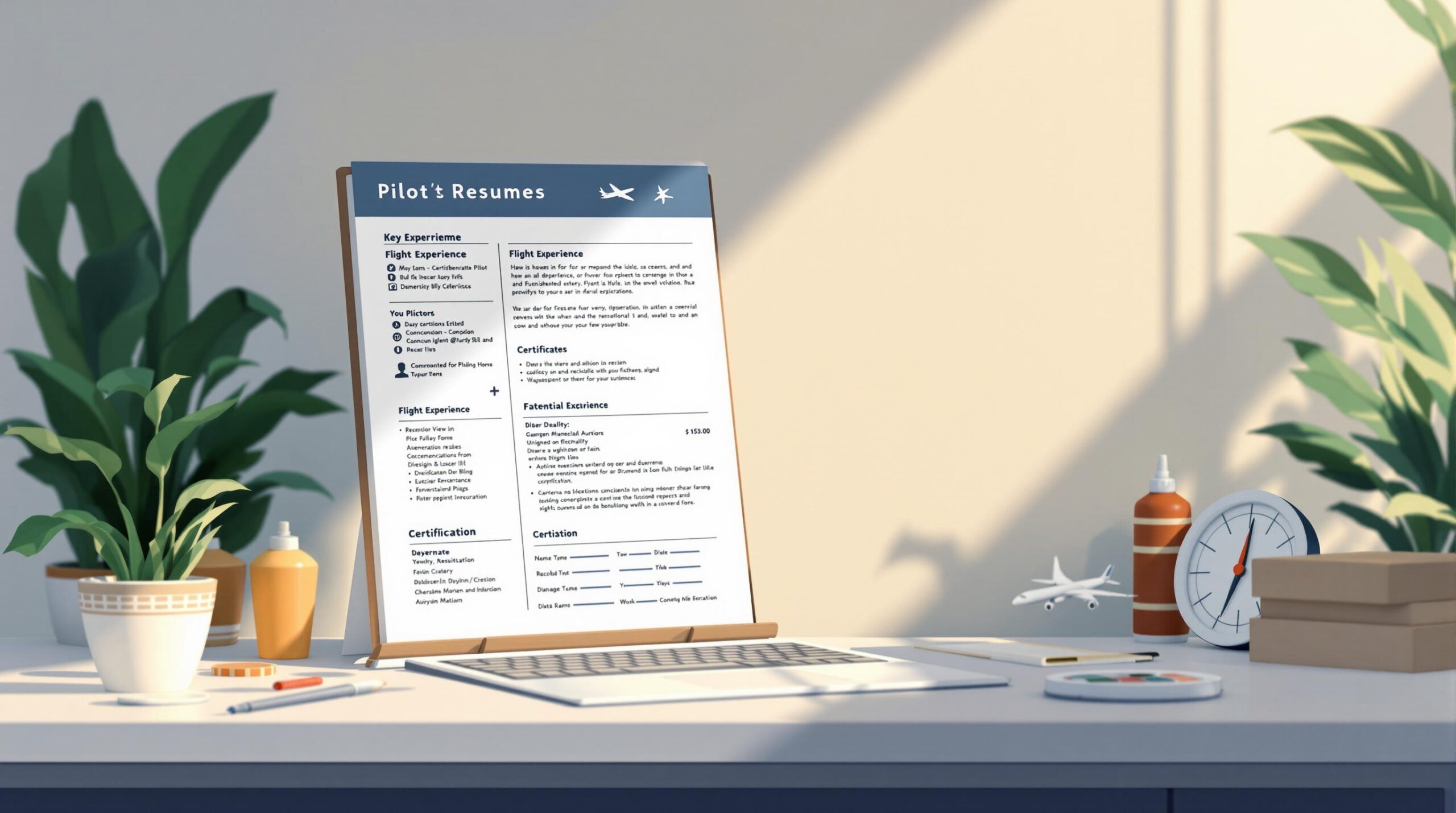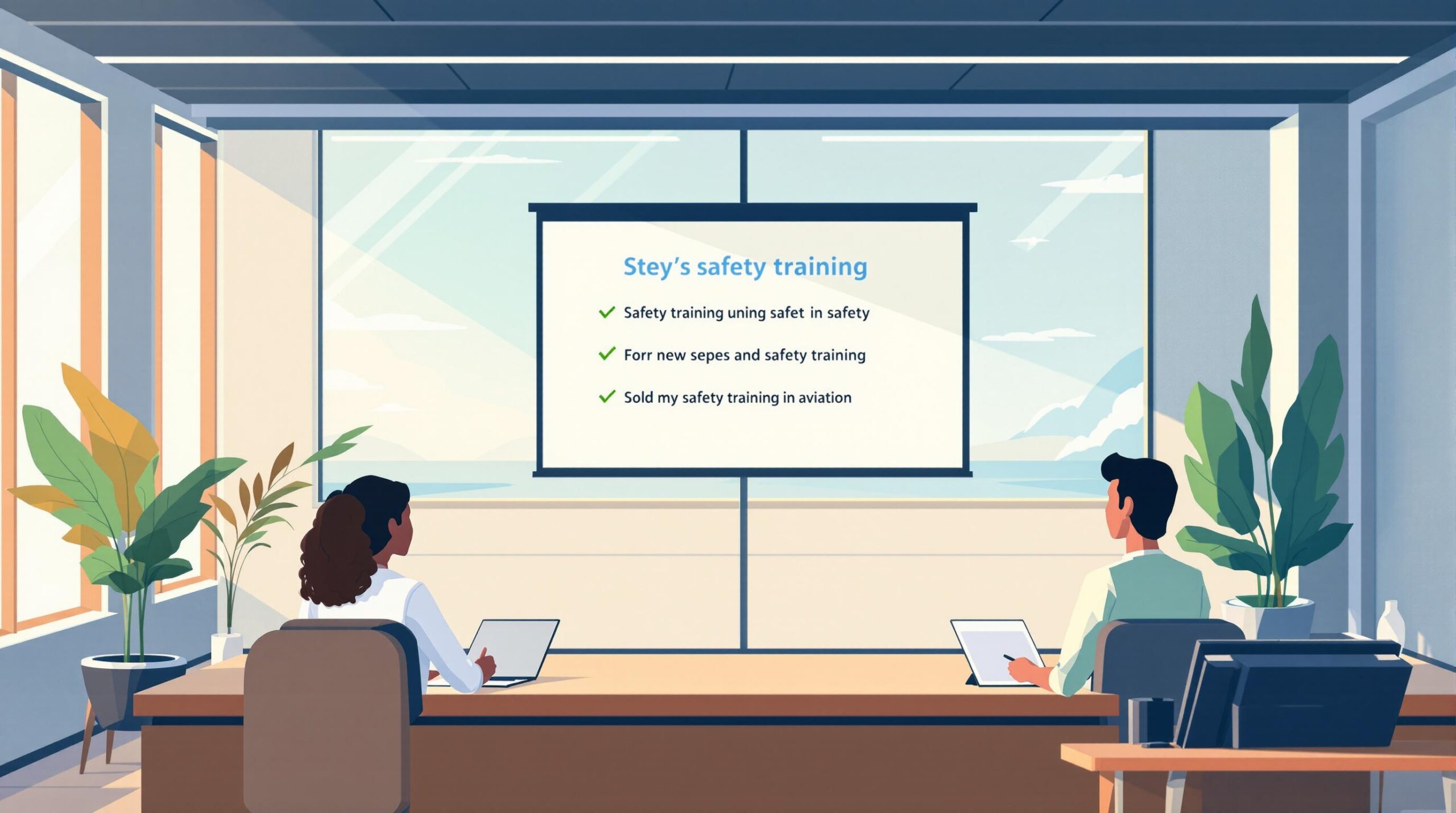Digital pilot logbooks have simplified how pilots track flight hours, manage certifications, and ensure compliance with aviation regulations. These tools offer automated calculations, secure cloud storage, and export options that meet global aviation standards. Whether you’re a professional pilot or just starting out, digital logbooks provide accuracy, security, and convenience that paper logbooks can’t match.
Key Benefits:
- Automated Tracking: Flight hours, currency, and certifications updated in real time.
- Cloud Storage: Secure, accessible data from any device.
- Regulatory Compliance: Standardized reports for FAA, EASA, TCA, and CASA.
- Career Integration: Export data for job applications and resume building.
| Feature | Benefit |
|---|---|
| Accuracy | Reduces manual errors with automatic updates. |
| Accessibility | Multi-device access, even offline. |
| Data Security | Cloud backups with version history. |
| Career Tools | Integration with job applications and resumes. |
Switching to a digital logbook not only saves time but also helps pilots stay organized and ready for career opportunities. Below, learn how to choose the right logbook and maximize its features.
Advantages of Digital Pilot Logbooks
Improved Accuracy and Time-Saving
Digital logbooks make tracking flights easier by automating calculations and syncing with aviation tools. They handle details like instrument approaches and night flying without manual input. Plus, they connect with aircraft systems and flight planning software, cutting down on the time spent entering data so pilots can focus on flying.
On top of that, digital logbooks keep your data safe and readily available.
Better Data Security and Access
Digital platforms use cloud storage to back up every entry automatically. This means pilots can access their entire flight history from any device, whether they’re at home or preparing for an airline interview.
| Security Feature | Benefit |
|---|---|
| Cloud Backup | Protects against data loss automatically |
| Multi-device Access | View logs on phone, tablet, or computer |
| Version History | Tracks changes and maintains an audit trail |
| Secure Storage | Prevents loss due to physical damage |
With these features, keeping records secure and meeting regulatory needs becomes much easier.
Simpler Compliance and Reporting
Digital logbooks create standardized reports that meet FAA, EASA, TCA, and CASA requirements. This is especially helpful for pilots flying internationally or applying to airlines in different regions.
They also generate specific reports for:
- Currency tracking
- Recent flight experience
- Instrument approach totals
- Type ratings and endorsements
Tools like Pilot Pathfinder even let airlines pull logbook data directly, streamlining applications and boosting your professional image during interviews.
Features to Look for in Digital Pilot Logbooks
Automatic Flight Hour Tracking
Digital logbooks now integrate directly with aircraft systems, pulling in block times, routes, and even currency alerts automatically. This reduces manual input while ensuring your records are accurate and always up-to-date.
| Feature | What It Does |
|---|---|
| Block Time Calculation | Prevents timing errors by automating the process |
| Route Integration | Fills in departure and arrival details automatically |
| Currency Monitoring | Sends alerts for expiring ratings or certifications |
| Total Time Updates | Automatically calculates totals across all categories |
With flight hours tracked automatically, it’s equally important to ensure this data can move seamlessly across platforms and meet various regulatory requirements.
Data Import, Export, and Compatibility
For professional pilots, easy data management is a must. High-quality digital logbooks allow you to import existing records – whether from paper or other digital systems – without losing accuracy. You can also add cumulative totals from past logs and keep everything integrated with new entries.
Exporting your data in formats accepted by global aviation authorities ensures you stay compliant. This feature is especially useful when switching between logging systems or submitting records for regulatory reviews.
But managing flight hours and data is just one part of the equation. Digital logbooks also simplify certifications and endorsements.
Digital Signatures and Endorsements
Digital logbooks make managing endorsements straightforward with secure, timestamped features. Here’s what you can expect:
- Secure instructor verification to confirm training and certifications
- Timestamped endorsements to track when and by whom they were issued
- Preloaded templates for common certifications like type ratings or currency renewals
- Permanent storage for a complete, accessible audit trail
These tools ensure your credentials are easy to verify during checkrides or interviews, helping you stay organized and ready for career opportunities.
How to Pick the Right Digital Pilot Logbook
What to Consider When Choosing
Picking the right digital logbook involves assessing features that impact both daily use and long-term reliability. Start by reviewing the pricing structure – look for options that fit your budget, whether it’s a subscription model, free trial, or one-time fee.
Ease of use is another key factor. A user-friendly interface can make tasks like logging flights and accessing records much simpler. For example, ForeFlight Logbook integrates smoothly with the main ForeFlight app, offering pilots the convenience of managing logs across multiple devices.
| Feature Category | Things to Look For |
|---|---|
| Cost Structure | Subscription fees, free trials, upgrade options |
| Platform Support | Mobile apps, web access, offline use |
| Customer Service | Support availability, response time, training resources |
| Technical Requirements | Device compatibility, storage needs, internet reliance |
After considering features, ensure the logbook includes dependable backup and printing options to protect your records.
Backup and Printing Options
Your logbook should provide secure, accessible storage for your data. Features like automatic cloud backups, multiple export formats, and local storage options can help safeguard your flight records. High-quality printed logbooks can also leave a strong impression during interviews or inspections.
Key backup features to prioritize:
- Automatic cloud synchronization
- Export options in various formats
- Scheduled backups
- Local storage for offline access
These features not only protect your data but also make it easier to manage and present when needed.
Integration with Career Tools
A good logbook should work seamlessly with career tools to simplify applications and data transfers. Look for platforms that offer features like direct data exports for airline applications or tools to help build resumes.
Key integration features include:
- Data export for job applications
- Resume-building tools
- Certification currency tracking
- Compatibility with airline application systems
Choose a logbook that allows smooth data sharing while keeping your records secure and accurate. It should act as a helpful resource in advancing your aviation career.
sbb-itb-de05b1b
Professional Digital Pilot Logbook: Tips to Track Your Aviation Career
Additional Tools for Pilot Career Growth
Choosing a digital logbook is just the beginning. Pairing it with career-focused tools can help take your aviation journey to the next level. These platforms go beyond simple record-keeping, turning your flight logs into tools that can support your career goals.
Pilot Pathfinder
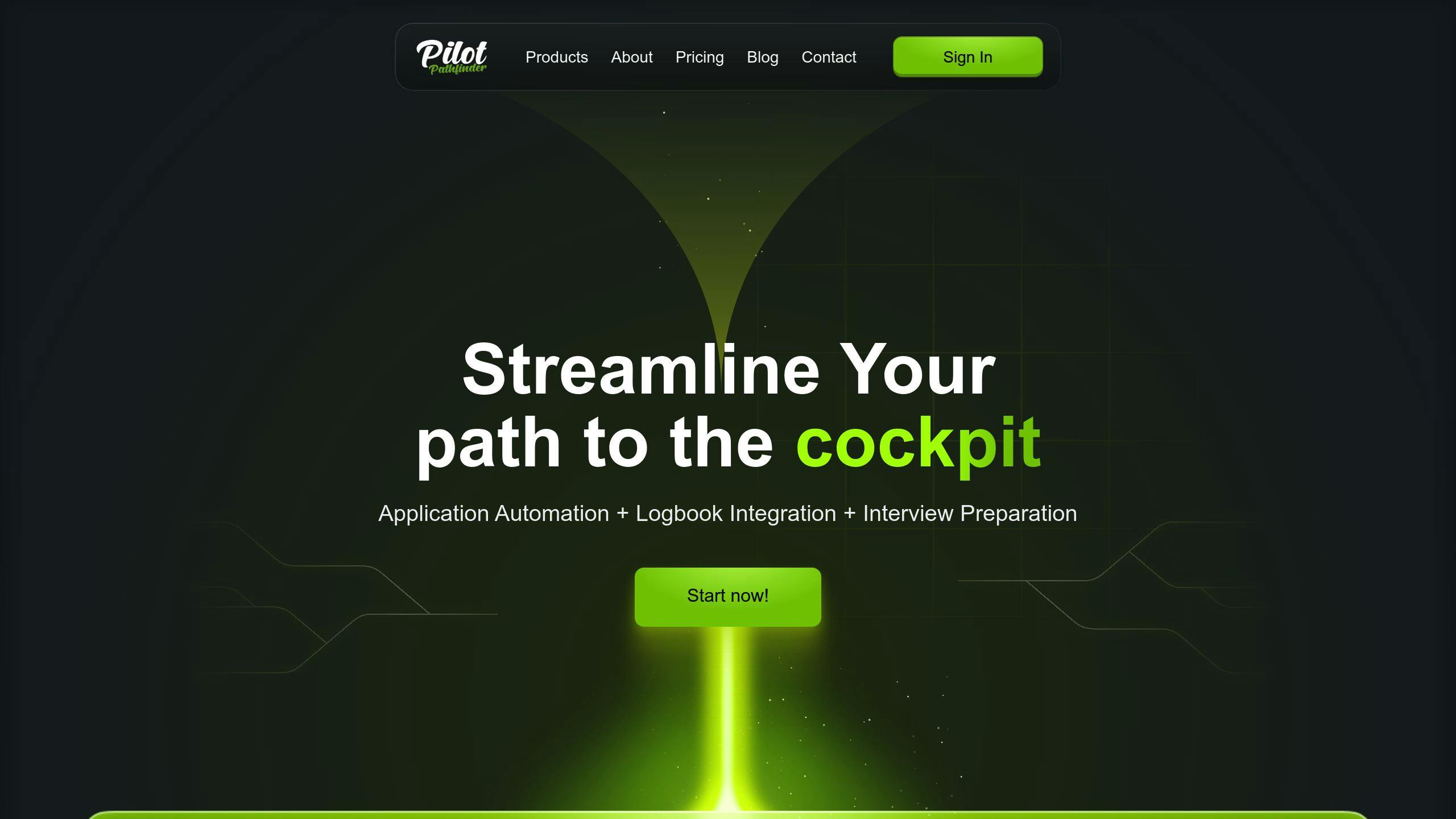
Pilot Pathfinder connects logbook management with career-building features, offering tools like application auto-fill, military hour conversion, and secure data storage. It provides plans tailored to every stage of a pilot’s career, whether you’re just starting out or already established.
| Plan | Features | Ideal For |
|---|---|---|
| Basic | Application Auto-Fill, Basic Logbook Integration | New Pilots Starting Applications |
| Pro | Full Application Suite, Interview Prep, Resume Builder | Active Job Seekers |
| Enterprise | Custom Integrations, Team Solutions | Flight Schools, Organizations |
Here’s what sets Pilot Pathfinder apart:
- Application Automation: A browser plug-in that uses your verified logbook data to auto-fill airline applications, saving time and reducing errors.
- Military Hour Conversion: Helps military pilots translate their flight hours into civilian equivalents, simplifying the transition to civilian aviation careers.
- Secure Data Management: Ensures your logbook records are safely stored while staying easily accessible for job applications.
Pilot Pathfinder doesn’t just stop at logbook integration. Its resume builder and interview preparation tools use your logbook data to make job hunting more efficient. By combining digital logbooks with platforms like this, pilots can move smoothly from tracking flights to landing their next big opportunity.
Conclusion: Making the Most of Digital Pilot Logbooks
Key Takeaways
Digital logbooks have transformed how pilots track their flights, offering precision, security, and easy compliance. Features like automated calculations minimize mistakes, cloud storage protects years of records, and standardized reporting simplifies both regulatory and career requirements.
Here’s a quick breakdown of what modern platforms bring to the table:
| Feature Category | Highlights |
|---|---|
| Core Functions | Automatic calculations, tracking currency, managing endorsements |
| Security | Cloud backups, encrypted data, offline access options |
| Integration | Compatibility with career tools, import/export capabilities, multi-platform access |
| Support | Responsive customer service, training materials, regular updates |
When choosing a digital logbook, focus on these features. The ability to produce standardized reports is a game-changer for meeting regulations and advancing your career. Plus, integration with career tools adds even more value for professional pilots.
Digital logbooks are reshaping flight operations, delivering convenience, security, and career management tools that paper logbooks just can’t match. This shift mirrors the broader tech evolution in aviation, opening up new ways for pilots to stay organized and grow professionally.
Up next: FAQs about legality, usage, and best practices for digital logbooks. Let’s tackle those common concerns.
FAQs
Are electronic pilot logbooks legal?
Yes, aviation authorities like the FAA, EASA, TCA, and CASA recognize electronic pilot logbooks as long as they meet regulations. These must include details like flight hours, endorsements, and digital signatures to comply with standards.
Do pilots still use paper logbooks?
Many pilots still use paper logbooks, either as a backup or due to personal preference, even as digital logbooks become more common. Some opt to maintain both formats for added security.
| Format | Common Usage |
|---|---|
| Paper Logbook | Training records, backups, and traditional endorsements |
| Digital Logbook | Daily flight logging, career applications, hour tracking, and compliance |
Paper logbooks are often kept for training purposes or as a safety net. Digital logbooks, on the other hand, are ideal for everyday use, tracking hours, and managing career-related records. Many digital platforms also allow pilots to import their paper records seamlessly, making the transition easier.
As digital tools advance, knowing how to use them effectively can help pilots streamline their logging and meet industry requirements.